IC3/Word Processing
< IC3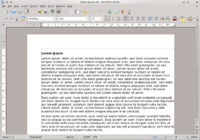
Word processing is the composition, editing, formatting and sometimes printing of any sort of written material. Word processing is most commonly accomplished using computer application software designed specifically for these tasks.[1]
This lesson introduces word processing and helps learners prepare for the IC3 Key Applications certification exam.
Objectives and Skills
Objectives and skills for the word processing portion of IC3 certification include:
Objectives[2]
- Be able to format text and documents including the ability to use automatic formatting tools
- Be able to use word-processing tools to automate processes such as document review, security and collaboration
Skills[3]
- Organizing data: Tables, lists
- Layout: Page layout, spacing, indent text
Readings
Multimedia
- Watch YouTube: How To Use Microsoft Word (Part 1).
- Watch YouTube: How To Use Microsoft Word (Part 2).
- Watch Microsoft Word: Copying, Moving and Deleting Text.
Activities
- Complete one or more of the following tutorials:
See Also
References
This article is issued from Wikiversity - version of the Wednesday, December 09, 2015. The text is available under the Creative Commons Attribution/Share Alike but additional terms may apply for the media files.