Wikiversity Journal of Medicine/Editors
< Wikiversity Journal of Medicine| About | Current issue | Past issues | Publish | Peer reviewers | Editors | Administration | Contribute |
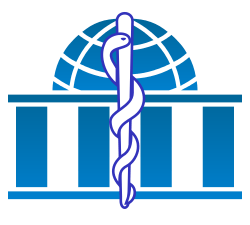 Wikiversity Journal of Medicine
|
This page deals with the processing that editors perform for works submitted to Wikiversity Journal of Medicine.
Who are the editors?
Anyone may edit pages of Wikiversity Journal of Medicine (and they may be reverted if they do not seem beneficial). Therefore, everyone is a potentially an editor for the journal. Edit suggestions may also be added at the Discuss page of each resource (linked near the top).
Receiving submission
As described at the Publishing page, the corresponding author usually first emails that work to the editor-in-chief, as well as to info![]() wikiversity.org. The editor in chief then asks whether the author wants to have their works kept confidential up until publication. So far, all works that have been submitted to Wikiversity Journal of Medicine have not been in need of such confidentiality. Still, authors may prefer it because many journals do not accept submissions that have been in the open at any time, and thereby authors may be harmed by premature disclosure of any or all of an article submission's details. The authors' choice in this matter will determine the pathway of the ensuing procedure.
wikiversity.org. The editor in chief then asks whether the author wants to have their works kept confidential up until publication. So far, all works that have been submitted to Wikiversity Journal of Medicine have not been in need of such confidentiality. Still, authors may prefer it because many journals do not accept submissions that have been in the open at any time, and thereby authors may be harmed by premature disclosure of any or all of an article submission's details. The authors' choice in this matter will determine the pathway of the ensuing procedure.
Works without need for confidentiality
In this case, the corresponding author is asked to create a Wikiversity account and upload the work directly to Wikiversity. Such an email may contain:
| You can help out in the editing process by creating a Wikiversity account , start a new page and then add your work there and save the page. To copy-paste text-based works and keep most of the layout in text-based works such as tables, you can click "Preferences" at top right, "Beta features" and then enable Visual Editor before creating a page. |
If authors find it troublesome to upload the works themselves, editors help out in this matter.
Confidential works
Discussions related to confidential works need to be held privately, such as by email restricted to members of the editorial board and peer reviewers.
Plagiarism checking
Use the plagiarism detection software by Small Seo Tools to detect any plagiarism in the submitted work.
Finding peer reviewers
Potential peer reviewers for a submitted work are mainly found by searching databases like PubMed, Scopus and Google Scholar for similar articles, and inviting the corresponding authors to provide peer review. Preference goes to authors who have published relatively recently.
Peer reviewers should fulfill the following criteria:
- having public contact information, or be willing to be contacted by a Wikimedia volunteer by peer review verification if necessary, wherein only trusted participants know the identity. The journal appreciates being non-anonymous when writing peer reviews, but accept anonymous peer reviewers as well.
- having expertise in medicine (and be willing to provide credentials if inquired to do so)
Prospective peer reviewers should also state any conflicts of interests if applicable. For example, if the peer reviewer is an author of an article that is used as a reference in the article submission at hand, this should be mentioned among conflicts of interest.
Invitation emails to potential peer reviewers are tailored to individual associated article submissions and email targets. Following is an example of what it may contain:
|
I am an editor of Wikiversity Journal of Medicine (www.wijoumed.org), which is an open access journal that is free, both for reading and for publishing. A major purpose of the journal is to improve the quality of medical articles in Wikipedia, which is used as a source of health care information by 50% to 70% of physicians and 94% of medical students. More information about the journal is found at: There was recently an article submission to this journal about [Description of work], located at [URL, and/or add in email as attachment]. I would like to kindly ask you to perform a peer review of this work. Our peer review guidelines can be found at: If you are unable to review the article on this occasion, please let us know by return email at your earliest convenience. We aim to complete peer review for articles in three weeks. Please feel free to contact me if you have any questions. |
Invitation emails may also describe why that person in particular was chosen for an invitation.
Preferably, the article to be peer reviewed is attached in the email, with numbered and double-spaced rows. The name(s) of the author(s) of an attached work does not need to be held secret for the peer reviewer, unless specifically requested.
additional peer reviewing information, with example seen by clicking triangle at right)
I am delighted to hear that you are interested in performing this needed peer review. The submitted article is attached. Let me know if you prefer to have it in a different format.
We want peer reviews to contain at least the following:
- The title of the work that is peer reviewed, preferably with a link to the page in Wikiversity: [URL of the work at hand]
- Date of the peer review
- A disclosure of conflicts of interests, or simply state "none declared".
- A licensing statement that allows usage in Wikiversity, such as "This text is available under the Creative Commons Attribution/Share-Alike 3.0 Unported License" at the bottom.
We prefer non-anonymous peer reviews, but anonymous ones are also acceptable. We recommend that comments are constructive, and include both strengths and areas for improvement, and be referenced whenever possible. Otherwise, Wikiversity Journal of Medicine has no strict rules regarding the structure and length of a peer review, since it appreciates every comment and suggestion for potential works. Still, more guidelines for peer reviewers can be found at: https://en.wikiversity.org/wiki/Wikiversity_Journal_of_Medicine/Peer_reviewers
Don’t hesitate to ask me if you have any questions.
Since this process of finding peer reviewers can take months, authors may alternatively pay for having a peer review performed from Rubriq (with a request to abide by the journal's peer review guidelines).
Receiving peer review
Received peer reviews should first be checked for any disclosure of conflicts of interests, even if merely saying "none declared". Emailed peer reviews should, in addition, be checked for inclusion of:
- The title of the work that is peer reviewed
- Date of the peer review (or last date of peer review period)
- A licensing statement that allows usage in Wikiversity
If the peer review lacks any of these criteria, a request should be sent to the peer reviewer to supplement to peer review.
Emailed peer reviews that fulfill the criteria are uploaded to Wikiversity, either as a section on the article's talk page, or as an uploaded file.
Marking articles as peer reviewed
The template {{Peer reviewed}} is added at the top of the article page.
Wiki-code for this template:
- {{Peer reviewed
- | statement = (URL of peer review statement)
- | permalink = URL of permament link to the peer reviewed revision
- | comments = Wiki-link to location of comments on the peer review (if present)
- }}
Example of tag:
- {{Peer reviewed
- |statement=https://en.wikiversity.org/wiki/Talk:Images_of_Aerococcus_urinae
- |permalink =https://en.wikiversity.org/w/index.php?title=Images_of_Aerococcus_urinae&oldid=1297344
- }}
At this stage, the editorial board is notified, either as an entry on their talk page], or as an email to updates![]() wikiversityjournal.org.
wikiversityjournal.org.
Inclusion of approved articles
Articles that are approved by the editorial board for inclusion in the journal go through the following processes:
- Assignment of a digital object identifier (DOI).
- Addition of the {{Wijoumed intro box}} template in the article.
- Inclusion in the article list at Wikiversity Journal of Medicine.
- Creation of PDF file.
Assignment of digital object identifier
Assignment of a DOI to an article is done through Crossref, through their web deposit form, using the following metadata:
Journal information
Title: Wikiversity Journal of Medicine
Abbr.: Wiver J Med
Journal DOI: 10.15347/wjm
URL: http://www.wijoumed.org/
Print ISSN: (none)
Elect ISSN: 20018762
Volume: 2 (for 2015; this is updates every year)
Issue: 1 (currently; it may be updated every 6-15 articles)
Issue DOI: (none)
Publication dates; Type: online; Year: 2015
Month: (none)
Day: (none)
Wikiversity Journal of Medicine template
The easiest way to create the {{Wijoumed intro box}} template is to wait for a couple of minutes for the DOI assignment to take effect. Then, the DOI Wikipedia reference generator can be used to generate a citation from that DOI. The <ref name="...">{{cite journal|... part can then be replaced with {{Wikiversity Journal of Medicine|, and the template can subsequently be included in the article. The url= parameter may be added.
Inclusion in article list
This is done through the template {{List entry}} on the Wikiversity Journal of Medicine page. Again, the generated citation from DOI Wikipedia reference generator can be copied into this one, using {{list entry| instead of {{cite journal|. Some unnecessary parameters can be removed as well, such as:
<ref name="MarrHubbard2015">{{cite journal|author=Marr JS, Hubbard E, Cathey, JT|year=2015 |title=The Year of the Elephant |journal=Wikiversity Journal of Medicine|volume=2|issue=1|year=2015|issn=20018762|doi=10.15347/wjm/2015.001}}</ref>
Creation of PDF file
First, the {{Wijoumed intro box}} template is checked to make sure that information therein is updated and correct.
By "Printable version"
The standard way to prepare an article in the wiki for PDF format is to generate a "Printable version" as chosen on the left menu at the bottom. This is then copied into a text document, such as in Microsoft Word (template), Google docs (template) or LibreOffice.
The following parts are removed, since they largely function as categorization and links and are therefore less useful for PDF versions:
- The initial "Wikiversity Journal of Medicine/" before the main title.
- The "From Wikiversity" text near top.
- The following boxes:
- "Peer reviewed",
- "Media in this article..." or "Text in this article is used in Wikipedia"
- "PDF-version"
- Contents-list
- Links should generally have their underscores removed.
- "Retrieved from http://en.wikiversity.org/w/index.php?title=Wikiversity_Journal_of_Medicine..."
- The "This page was last modified on ..." is moved to the page footer as described below:
The following parts are added:
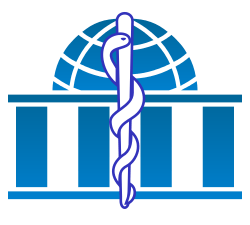 Wikiversity Journal of Medicine
Wikiversity Journal of Medicine
- wijoumed.org | doi: [for example 10.15347/wjm/2015.003] | Last updated: [Date of last update]
- Page numbers in the footer, if possible.
Also, pasting the text into a Word document may cause spaces to disappear around linked words, which needs to be checked.
Further processing depends on the software used:
- For docx-files, file properties are accessed by right-clicking on the file and adding article title and author there, The PDF file is subsequently generated by "File", "Save as" and "PDF".
- In Google docs, the PDF is subsequently generated by clicking "File", "Download as", and "PDF Document (.pdf)". The metadata should be checked, such as with Adobe Acrobat or BeCyPDFMetaEdit.
PDF "printing" for conversion should be avoided.
Add PDF to journal
- Upload the PDF file to Wikiversity. Link to the article in the description, such as by "PDF version of Wikiversity Journal of Medicine/Caesarean section photography."
- Right click on the shown first page of the uploaded work, or on "Original file" to get the URL link directly to the full screen version of the PDF file.
- Add this URL at the top of the article, preferably below author details, using the {{Wijoumed PDF version}} template. Suggested coding is:
{{Wijoumed PDF version|https://upload.wikimedia.org/wikiversity/en/.....pdf}} - (example)
- Also, add this URL in a |pdf= entry in the corresponding {{List entry}} template on the Wikiversity Journal of Medicine front page.
- Preferably, the Google Doc or docx file should be shared, and its link added at the bottom of the article online with {{Google doc|url=____}} or {{docx|url=____}}, respectively, where the ____ space is replaced with the URL of the file.
Update PDF file
When a minor update is needed, the Google doc or docx version should be linked from the bottom of the page in Wikiversity, and the edits, as found on the article history pages, are transferred. For Google docs, you can check at the top of the page who made the last edit, and if it seems suspicious, it may be best to redo the entire process of creating a PDF file as described above.
For major updates, it may also be best to redo the entire process.
The technical procedure for updating a PDF file is to find the Wikiversity page for the file itself (usually by searching for File:[Article title].pdf. The link "Upload a new version of this file" is found near the bottom of that page.