Making links
This is a quick tutorial about how to make hypertext links on Wikiversity webpages.
Terminology
- hypertext link ("link" for short). Here are some examples of links: Link and Hyperlink.
- internal link. Here is an example of an "internal link": Link. Internal links are links to other Wikiversity pages.
- external link. External links are links to another website such as the Wikipedia website or in the wider sense, anywhere on the Internet. You can easily recognize external links from the little arrow on their right side. Here is an example of an "external link": Google.com.
Make an internal link
Try creating a link from this page section to another Wikiversity page. Example: [[Main Page]] can be used to create a link to the Wikiversity Main Page. Click on the "edit" link for this page section. When you see the edit window, practice making a link below:
Make an external link
In many cases it is useful to make links from Wikiversity pages to web pages at other websites. The simplest way is to paste the URL (website address) and save the page. Then the link will automatically be displayed as a hyperlink. For example:
http://commons.wikimedia.org/wiki/File:Sturnus_vulgaris_-California-8.jpg
Single-square brackets can also be used, within which the URL and text to show are added e.g., youtube was created using this syntax: [http://youtube.com youtube].
You can edit this page section and practice making external links.
Some link tricks
- link trick #1: external links that look like internal links Here are three links to the same page: Main Page and w:Main_Page and Wikipedia website. To make a link to Wikipedia look like an internal link use this format: [[w:Main Page]]. The "w:" prefix means to make a link to Wikipedia and "Main Page" is an example of a page name at Wikipedia. "[[w:Main Page]]" is an example of MediaWiki Markup; the special instructions that are used at Wikiversity to do things like make hypertext links on pages. Do not fear: there are shortcuts (see below) for making links so you do not have to remember the MediaWiki Markup details. Advanced reading: Interwiki linking.
- link trick #2: the "piped link" In case the form of an internal link is not correspond with the desired output, you can use "piped links". Above, the link "Wikipedia website" was made using [[w:Main Page|Wikipedia website]], where the vertical line is called a "pipe". The text to the left of the "pipe" is the correct form of the internal link, but it is not shown. To the right of it is the text as it is shown on the page.
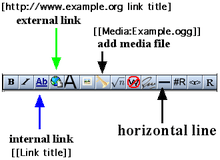
- link trick #3: shortcut buttons There are buttons on the Editing toolbar for starting internal and external links. When you edit a Wikiversity page, if you do not see the editing toolbar, make sure that "Show edit toolbar" is active in your editing preferences. When you click on the buttons, the basic MediaWiki Markup for a link will be added into the edit window then you just fill in the required page name information. Required information:
- link title <-- for internal links, add the page name of the page to be linked to.
- www.example.com <-- for external links, provide the URL of the page. Note: the difference between Main Page and w:Main_Page is that in the first link an optional "link title" was provided: [http://en.wikipedia.org/wiki/Main_Page Main Page].
Exercise
Edit the "Terminology" and "Tricks" sections of the page, above, and see how the various types of links are created.
Your turn
Edit this section of the page and practice making some links.
[[Technical writing]]
English literature e.g. link to Wikipedia
[[w:English literature|English literature]]
Creative Writing e.g. link to Wikibooks
[[b:Creative Writing|Creative Writing]]
Discussion
Confused? Edit this section of the page and ask a question.
- Could someone write this all out more simply with examples, showing me exactly how to create a link?
- Did you try the exercises/activities listed above? --JWSchmidt 23:31, 20 June 2007 (UTC)
See also
- Help:Contents/Links - everything you might ever need to know about links.
- External link
- Red Link City
- Imagemap (e.g., link images or parts of images to different pages)