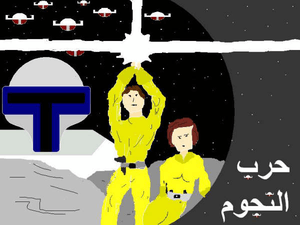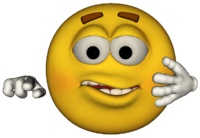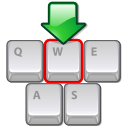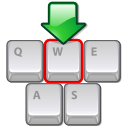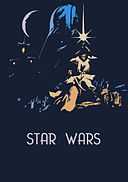Filmmaking Basics
March 27, 2008 -- This course requires the installation of the demo version of FrameForge 3D Studio. Many people have problems with this so download this program as soon as possible to see if it will work on your computer.
Course in Basic Filmmaking
(Pre-production)
This is the basic filmmaking course
which covers pre-production
of narrative motion pictures.
Click here to see courses in
film editing and film scoring
which you should take at the same time.

This storyboard was created by Eldorino |
|
Note: This course is intended for dramatic motion pictures.
Lessons in basic filmmaking
Course #1 - "Basic Filmmaking" starts by showing you all the pre-production steps for making a short motion picture.
- Begin learning filmmaking by formatting the script using the free demo version of Final Draft (or CeltX for people who have Linux.)
Your instructor says:
- Please use the free demo version of Final Draft rather than CeltX.
- The free Final Draft demo has fewer bugs than the beta version of CeltX.
- You will learn much more from Final Draft because it has many more features than CeltX.
- It takes longer to learn to use Final Draft than CeltX but Final Draft has better instructions.
|
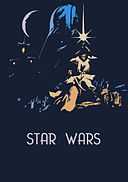
Movie poster by Tharun Bhascker
|
The story of
An old (yet wise) person and a young (but curious) person are outside a movie theater where they have just seen the movie "Star Wars". Now they stand looking at the movie poster on the wall outside the theater.
The younger person says, "That was a great movie... but I don't understand one thing." The older person says, "Hum, what's that?". The young person says, "I don't understand how anyone can be 'seduced by the dark side'".
The older person thinks for a while and then answers, "What computer do you use at home?"
The young person immediately responds eagerly, "A Macintosh."
Then the older person slowly says, "But what computer does your father use at work?"
The young person thinks for a while and then smiles in amazement, exclaiming loudly, "Seduced by the Dark Side!"
The older person smiles knowingly at the young person. The young person is very happy knowing he has just learned a very important lesson. Now the two have formed a bond that will last a lifetime.
They begin walking slowly home together.
The End
|
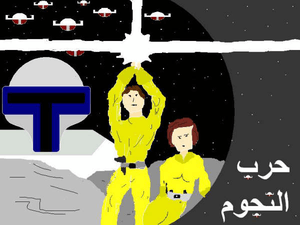
The movie poster prop
by Sir Mok from Egypt.

This is a sample storyboard frame. |
Purpose and goal of this filmmaking course
- The Purpose (pre-production)
- The purpose of this course is to learn the steps needed to prepare to make a motion picture. This is called "Pre-Production".
- The final product of this course is a movie of the storyboards which is called an "Animatic".
- The heart of this course is the demo version of FrameForge 3D Studio. You can use this program to create the storyboards needed for the animatic. You can also create storyboards with other software to create animatics such as StoryBoard Quick.
- Note: As we walk through all the steps of making this animatic, you will prepare yourself for entering film school.
The story
- The story of our motion picture
- The story is simple. A young person and an old person talk about the meaning of the motion picture "Star Wars". That is how the story gets the name "Seduced by the Dark Side!". (See right)
Time to completion
- Work at your own pace
- There are many steps to make a movie. Go at your own pace. Eventually, you will need to complete all the courses at the Wikiversity Film School to complete this movie.

Student storyboard by Kasturika in Delhi, India
The software
- The software is free
- Most of the software for this course is free. We use trial version and free versions when we can.
- The most important program
- This course centers around the demo version of FrameForge.
Homework assignments
- Submitting your work
- All documents submitted to Wikiversity are released to the public under the terms of the GNU Open Source License or public domain. Your effort benefits all students.
|
The steps of this course
- 1. Script formatting
- You format the script with the demo version of Final Draft.
- 2. Choose the first two frames
- You decide how you want the movie to start.
- 3. Hand drawn storyboards
- You download the storyboard sheet and quickly draw the storyboards. If you can't draw, take a look at StoryBoard Quick.
- 4. 3D storyboards
- You slowly create the storyboards with FrameForge 3D Studio.
- 5. Study lenses
- Before you create the storyboards, study the effect of the camera lens.
- 6. Draw the movie poster prop
- Before you create the storyboards, create the poster for the storyboards.
- 7. Record the dialog
- You need to record the dialog for the animatic.
- 8. Select the music
- You must decide the moods of the story.
- 9. Create the matte painting
- You must create a matte painting for the last (or the first) storyboard for the scene.
- 10. Create the animatic.
- Finally, you make a movie of the storyboards.
- Completing this course will be easier if you have also take the film editing and film scoring courses.
|
Learn Filmmaking : How To Learn Filmmaking
Hits this month for the page Filmmaking Basics - (Hold down CTRL key to display in separate tab in browser)