Web design
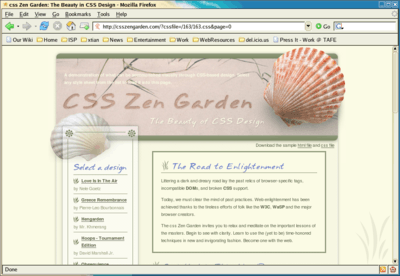
Web Design is an incredibly fun skill to learn—combining the latest toys of technology with the creativity of design! On top of that, learning web design is unique in that we can learn directly from current professionals who publish their techniques for all to read on their own Web-logs!
The idea of the Web started with Tim Berners-Lee during 1989, while he was working at CERN. His vision was to create a global level hypertext based project, and his implementation with a browser was with WorldWideWeb in 1991. During the early days only text based pages could be used on single lined web browsers.There was no integration of multimedia elements like images, sound and others.However the arrival of the Mosaic web browser allowed integration of multimedia elements. In October, 1994, W3C was founded to develop standards for the Web, which process still continues. In 1999 and on, many browsers like Microsoft's Internet Explorer, Mozilla Firefox, Google's Chrome, and Netscape have been released into the market, and new browsers are still coming.
You'll find below a growing number of topics that we think provide a good foundation for any web designer. We're also working on the requirements for formal qualifications, so you can start collecting evidence of your skills towards a formal qualification in your country. Of course, if you have anything to add or improve then please join us and contribute!
(Read More about the web design learning project)
What you can learn here
The following topics have been ordered to help provide a pathway for you to learn the main skills of web design. Of course, you might deviate from that path—or create a new path!
- Build a basic web page
 —Get started creating your own web pages and learning how to style them! You will also find valuable information on what makes a good web design. All of this information is fundamental to getting started.
—Get started creating your own web pages and learning how to style them! You will also find valuable information on what makes a good web design. All of this information is fundamental to getting started. - Build a small website
 —Building on your skills to create structured HTML content that can be styled and laid out with your stylesheets (Includes 10 CSS Challenges!)
—Building on your skills to create structured HTML content that can be styled and laid out with your stylesheets (Includes 10 CSS Challenges!) - Developing a Client Project
 —Applying your HTML/CSS skills to your first real client project where you'll learn some project management, information architecture and usability along the way! Now featuring the Information Architecture Challenges
—Applying your HTML/CSS skills to your first real client project where you'll learn some project management, information architecture and usability along the way! Now featuring the Information Architecture Challenges - An Introduction to Programming with JavaScript
 —Learn some of the fundamentals of computer programming (sequence, selection, repetition and variables) with your own web pages! Now with Introductory algorithm challenges and JavaScript Challenges!
—Learn some of the fundamentals of computer programming (sequence, selection, repetition and variables) with your own web pages! Now with Introductory algorithm challenges and JavaScript Challenges! - CSS3 Animations
 − Animate your website with the CSS3 animations
− Animate your website with the CSS3 animations - An Introduction to Dynamic Websites with PHP
 —Learn the basics of server-side scripting, including page templates and form handling. Now including PHP Challenges!
—Learn the basics of server-side scripting, including page templates and form handling. Now including PHP Challenges!
Each topic includes an outline, suggested activities and learning resources to help you along your way.
Topics under development
- Using the Internet as a Learning Tool
 – Start learning how you can keep up-to-date with the world of web-design.
– Start learning how you can keep up-to-date with the world of web-design. - Design Principles for Web Design
 – Before getting too technical, get started with some all important graphic design principles as they're applied to the web!
– Before getting too technical, get started with some all important graphic design principles as they're applied to the web! - Emerging Technologies – There are some pretty nifty tools and technologies constantly working their way into Web design... start to find out about them! Now with XML Challenges.
- Accessibility – Start using the right practices from the start!
- Design Suggestions – Suggestions for Design resources.
- Getting Your Site On the Web
 – So you've got your site, now you need to get it on the web for everyone to see!
– So you've got your site, now you need to get it on the web for everyone to see! - Useful Applications – Make sure you have the right tools for the job! Here you'll find a listing of HTML/CSS editors both WYSIWYG and text-based.
- CSS – Cascading Style Sheets (CSS)
- Dynamic websites
- Google Web Designer
Qualifications
Some countries offer official Web design certificates and qualifications. This course is intended to help those who would like to obtain such a qualification.
See also
- Web design (in Wikipedia)
External Links
- W3 Schools Online Web Tutorials – A resource for learning HTML 4.0, XHTML 1.0, CSS and scripting (JavaScript, PHP, etc.) languages.
- w3resource Online Web Tutorials – A resource for learning HTML(4.01), CSS(2.1), JavaScript(1.5), PHP 5, SQL 2003 standard and MySQL 5 tutorials.
- Web designing explained - Web design Explained in detail
- HTMLDog - A resource for best practice guides to XHTML and CSS.
| |
Quality resource: this resource is a featured learning resource. |
HTML: What is HTML, Advanced HTML Tutorial, HTML Challenges, Lists and Tables, The Structure of HTML, Pen and Paper HTML activities
CSS: Learning Basic HTML and CSS, CSS challenges, Embedded CSS, Basic HTML and CSS Tutorial, Inline CSS, Develop cascading style sheets, CSS3 Animations
PHP: Simple functions in PHP, Dynamic websites, PHP challenges, Dynamic websites with PHP, Generating a receipt with PHP, Responding to HTML forms with PHP,
JavaScript: An Introduction to Programming with JavaScript, JavaScript Challenges, Getting to know JavaScript events, Getting to know the Document Object Model with JavaScript, JavaScript pen-n-paper activities, Web Programming Intro, Produce basic client side script for dynamic web pages
XML: XML challenges
Databases: Creating Database Tables
Projects: A small website project, A step-by-step web design project, Build a basic web page, Build a small website
Challenges: Web design, HTML, AJAX, CSS, JavaScript, PHP, XML, Information Architecture, Algorithms
Activities: Web design group learning activities, Pen and Paper HTML activities, A Web Design Quiz show, Ordering Tasks for a Web Project, Paired Bio Pages, Scoping a Small Project, Emerging Technologies Research Activities
Project management: An introduction to Project Management, Developing a Client Project
Design: Accessibility, Design Principles for Web Design, Design Suggestions
Testing: Testing Website performance, Website Performance Test Plan
Publishing: Getting Your Site On the Web
Certification and standards: Cert IV Website Qualifications in Australia, Australian Qualifications, Web design qualifications
Professional development: Contribute to personal skill development and learning, Useful Applications, Useful Books, Emerging Technologies, Using the Internet as a Learning Tool
Course meta-information: Web Design, About the web design learning project, New Structure, Sample Timetable
Hits this month for the page Web design - (Hold down CTRL key to display in separate tab in browser)