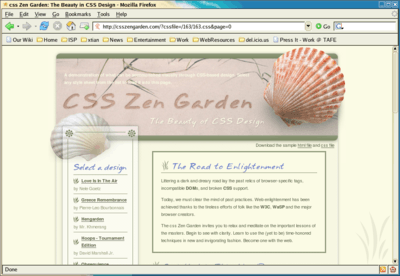Web Design/Testing Website performance
< Web Design|
Web Design → Testing Website performance
|
This activity will introduce the basic concepts of website performance testing. You will be creating a performance testing plan (based on the Website Performance Test Plan Template) that can be used immediately, as well as on an ongoing basis to monitor the performance of your website.
Planning
Early on during your client project, you will want to establish your performance criteria that will be used for testing your site. This will include a variety of both technical and business factors as described below.
Website goals
Review the agreed goals for your website with your client and translate these into measurable statistics that can be tested (ideally the goals should be measurable already).
Some examples might be:
- a certain number of unique visits per day/week.
- a certain number of requests for more information or quotes for a simple site's contact form.
- a percentage reduction in telephone enquiries over a 6 month period.
- a certain number of registrations over a 6 month period,
- growth in products sold over a 6 month period.
- growth in advertising revenue from website over a 12month period.
To be able to measure some of these stats, you will need to monitor your website traffic. This can be done with many free tools such as Google Analytics or SiteMeter. Often your web hosting will provide statistical tools too, but they may not be as easy to use.
To get an idea of how larger companies use these statistics, browse through some of the Google Analytics Case Studies.
Page sizes/Download times
Testing the download times for all pages within the site, but especially the landing page. Example criteria could include:
- Each page must be below 60kb, or
- All background images below 20kb, or
- Page download time on a 256/64 connection must be less than 1.5 seconds.
Tools such as YSlow (Firefox plugin) or online performance testing tools can provide a useful overview of current settings and suggest improvements
Link checking
Ensuring that all links on your pages are valid. There are automated tools to do this for you, but it still needs to be included in your performance testing plan.
Validity/Accessibility
Example criteria:
- All pages are validated as XHTML 1.0 Strict
- All pages meet Conformance level of website (A, AA, AAA).
Search Engine optimization
Pre-launch SEO:
- Use of titles, headings, link texts.
- Scan your page to see what search engine spiders see.
- Create a Google site map.
- Perhaps using Google Trends to ascertain the most popular keyword that users use. For example, if you were creating a tour site, you could compare the use of tourism and tours to see that both words are quite popular as search terms, so you would want to use both words throughout your site.
Post-launch SEO:
- Monitoring search terms used to find the website and providing a monthly summary.
To Link or not to Link: website Linking
Given the fact that the formula for PageRank (see definition below) is PR(a) = (1-d) + [ PR(T1) / C(T1) + … + PR(Tn) / C(Tn) ], the more outbound external links your sites has the higher the divider -- C(T1), resulting in a lower page rank, unless you have overwhelming inbound links or links from other sites to yours.
However, it is good practice to internal link or crosslink within your site. Make sure these links are relevant links from one subject to another related subjects. For example, link the Fruit Page to the Apple and Orange Pages. Do not link Food Page to the Text Book Page. This is considered non-related linking, which is a bad, bad thing since Google is all about relevance or so the theory states.
Lets talk about external or outbound linking. They are good too, but keep in mind the more links you have out to another site the lower your PageRank is. Do the math. The higher the denominator the smaller the page rank value. But then who care, PageRank is only a multiplier of the Relevance-Ranking Algorithm right;-) If all other things are right, then what is it in a multiplier. Only link to the top 10 or less sites that has to do with those Keywords you want your own site to pop-up when a user types it into the search bar. So link to the top sites that has to do with those keywords (hopefully not a competiors) and make sure that site you are linking to is at the top of the PageRank list. Use Google Directory to find out who is at the top of the list.
What is PageRank
Page Rank is the “sum of the PageRanks of all pages that link to it (its incoming links), divided by the number of links on each of those pages (its outgoing links) (Rael Dornfest—“Google Hacks, 3rd Ed) In depth book on how the back-end of Google technology works.
Usability
Usability testing is a subject on its own and is not included in the scope of this activity.
Creating your Performance test plan
Use the Website Performance Test Plan Template to create a test plan for your own client site.
Executing your testing
Once you have agreed on your performance testing plan with your client (this includes documenting the plan and obtaining sign-off) you can begin testing your site and documenting the results.
External Links
HTML: What is HTML, Advanced HTML Tutorial, HTML Challenges, Lists and Tables, The Structure of HTML, Pen and Paper HTML activities
CSS: Learning Basic HTML and CSS, CSS challenges, Embedded CSS, Basic HTML and CSS Tutorial, Inline CSS, Develop cascading style sheets, CSS3 Animations
PHP: Simple functions in PHP, Dynamic websites, PHP challenges, Dynamic websites with PHP, Generating a receipt with PHP, Responding to HTML forms with PHP,
JavaScript: An Introduction to Programming with JavaScript, JavaScript Challenges, Getting to know JavaScript events, Getting to know the Document Object Model with JavaScript, JavaScript pen-n-paper activities, Web Programming Intro, Produce basic client side script for dynamic web pages
XML: XML challenges
Databases: Creating Database Tables
Projects: A small website project, A step-by-step web design project, Build a basic web page, Build a small website
Challenges: Web design, HTML, AJAX, CSS, JavaScript, PHP, XML, Information Architecture, Algorithms
Activities: Web design group learning activities, Pen and Paper HTML activities, A Web Design Quiz show, Ordering Tasks for a Web Project, Paired Bio Pages, Scoping a Small Project, Emerging Technologies Research Activities
Project management: An introduction to Project Management, Developing a Client Project
Design: Accessibility, Design Principles for Web Design, Design Suggestions
Testing: Testing Website performance, Website Performance Test Plan
Publishing: Getting Your Site On the Web
Certification and standards: Cert IV Website Qualifications in Australia, Australian Qualifications, Web design qualifications
Professional development: Contribute to personal skill development and learning, Useful Applications, Useful Books, Emerging Technologies, Using the Internet as a Learning Tool
Course meta-information: Web Design, About the web design learning project, New Structure, Sample Timetable