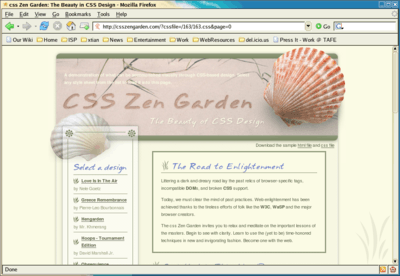Web Design/Information Architecture Challenges
< Web Design|
Web Design → Information Architecture Challenges
|
Creating the information architecture for a site sounds like a science (and some people do study it as a science!) but for our purpose as Web Designers we just want to learn how to structure the information on a website to maximise the target users ability to find what they want.
A great way to get started practicing IA is to use the more formal process outline by Adobe's Information Design, Site Design and Page Design tutorials.
Using whichever tool you choose, for each challenge you will need to carry out the following tasks:
- Identify (or clarify) the business goals of the website.
- Identify and clarify the target audience. You may choose to create one or two [personas] for your primary target audiences.
- Identify the [user's goals] for the website (what the user needs to be able to do). These will relate to the business goals.
- For each of the user goals and/or site goals, brainstorm the content requirements with the client (or your facilitator) and other team members. For the purpose of these challenges you should end up with a list of 15-20 content items.
- Using Card-sorting technique or otherwise, group your information requirements into related topics that will help you target audience achieve their goals when using the website.
- Create labels for your groups that are clear, consistent and intuitive to your target audience.
- Document your site heirarchy using a sitemap.
- Create a prototype navigation system (on paper!) based on the information architecture.
- Test your website navigation system with others, using your target audience (and any personas or scenarios that you created), and adjust your information architecture as needed.
Each challenge will provide different bits of information, you'll need to work together to brainstorm the rest!
Challenge 1: MobileAir
MobileAir is a new startup company that is launching it's mobile services in 6 months time. MobileAir is intending to save money by providing most of their services for clients on their website.
MobileAir is particularly targetting young mobile users (15-30yrs, as that's where the money is).
Example sites for inspiration or ideas:
Challenge 2: Mountains Retirement Village
Mountains Retirement Village is situated just outside a major city and is aiming to attract the new wave of digitally-aware retirees and their digital-native kids. Browse and choose your retirement or your parents retirement.
Example sites for inspiration or ideas:
Edited by Arun Ramachandran (talk) 11:04, 4 January 2013 (UTC)
HTML: What is HTML, Advanced HTML Tutorial, HTML Challenges, Lists and Tables, The Structure of HTML, Pen and Paper HTML activities
CSS: Learning Basic HTML and CSS, CSS challenges, Embedded CSS, Basic HTML and CSS Tutorial, Inline CSS, Develop cascading style sheets, CSS3 Animations
PHP: Simple functions in PHP, Dynamic websites, PHP challenges, Dynamic websites with PHP, Generating a receipt with PHP, Responding to HTML forms with PHP,
JavaScript: An Introduction to Programming with JavaScript, JavaScript Challenges, Getting to know JavaScript events, Getting to know the Document Object Model with JavaScript, JavaScript pen-n-paper activities, Web Programming Intro, Produce basic client side script for dynamic web pages
XML: XML challenges
Databases: Creating Database Tables
Projects: A small website project, A step-by-step web design project, Build a basic web page, Build a small website
Challenges: Web design, HTML, AJAX, CSS, JavaScript, PHP, XML, Information Architecture, Algorithms
Activities: Web design group learning activities, Pen and Paper HTML activities, A Web Design Quiz show, Ordering Tasks for a Web Project, Paired Bio Pages, Scoping a Small Project, Emerging Technologies Research Activities
Project management: An introduction to Project Management, Developing a Client Project
Design: Accessibility, Design Principles for Web Design, Design Suggestions
Testing: Testing Website performance, Website Performance Test Plan
Publishing: Getting Your Site On the Web
Certification and standards: Cert IV Website Qualifications in Australia, Australian Qualifications, Web design qualifications
Professional development: Contribute to personal skill development and learning, Useful Applications, Useful Books, Emerging Technologies, Using the Internet as a Learning Tool
Course meta-information: Web Design, About the web design learning project, New Structure, Sample Timetable