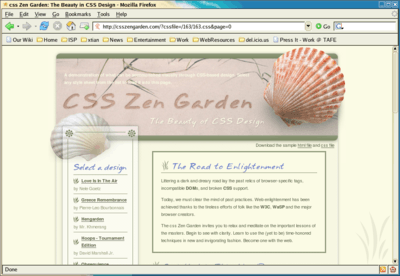Web Design/Emerging Technologies Research Activities
< Web Design|
Web Design → Emerging Technologies Research Activities
|
You are a member of an IT services team within a medium sized Sydney office of a large international Human
Resources company called KorTech. Kortech's flagship product is a Human Resource Information System, called Humanet. This system has a web-interface and was built using PHP together with a database back-end. Yet there are plans for a totally-revamped version of the product, Humanet 2.0. But you don't get to work on that project! You're just fixing peoples problems with their desktop PC's.
Being sick and tired of your day-to-day duties, you've been looking for a move within the company for a while now. You'd love to be able to work with the developers and designers on the Humanet 2.0 project.
Activity 1: Gary's email
And then one Monday morning, you discover the following in your inbox:
G'day Look, I know you people in the IT department don't like to be disturbed ;), but the MD seems to think that you're pretty well-informed. We're going to need another web-developer in a months time for the Humanet 2.0 project, so I thought I'd pop this question your direction. I'm quite familiar with HTML from my experience on the Humanet project, but one of our web developers keeps insisting on us using XHTML rather than HTML. He's new on the job and so I don't want to make a big decision based on a new recruit's insistence. Is XHTML a new language? How does it relate to HTML and why should we use it? And what is the Document Object Model (DOM) that the newby keeps referring to? And finally, how do you keep up with your tech-information? I don't have much time, but I want to be able to keep up with developments in the industry, especially new web-standards. As I said, I do want to look into these things myself, but am quite busy at the moment. It would be extremely helpful if you could answer my questions and provides links so I can find out more over the weekend. Thanks in advance, Gary Project Manager - Humanet KorTech Pty. Ltd.
Write a brief informal reply to Gary, making sure you include links and explain things in terms that Gary will understand.
Activity 2: Protocols and RFC's
Impressed with your previous effort, three weeks later you come in on a Monday morning to discover the following email:
Hi again, Look, the managers at our last meeting were pretty impressed with your last email (I hope you don't mind, but I printed off a few copies so that other managers could get up-to-speed as well). The boss has decided that our monthly management meetings should include a short 10 minute tech-segment, as a way to help us managers keep our foot in the door with technologies and standards. Again, I hope you don't mind, but I volunteered you and your desk-buddy as the ideal people to give the first presentation next week. The boss has requested that we all learn a bit about the HyperText Transfer Protocol (we know that it's the http that we always type in our web-browsers, but that's about it). I guess you'd want to include: * most importantly, a demo of some kind, showing HTTP in action, * a bit about the history of HTTP (including what these RFC things are), * the most common features/requests/responses of http that we'd be used to seeing, * some time for a few questions, * A few recommendations if people want to find out more. Sorry to put you in the hotseat, but I thought it might be a great way for you to show the other managers that you really do know your stuff! Gary
Prepare your presentation for the managers meeting next week! (OK, so you may not really have to give your presentation, but learn everything you'd need to learn to give the presentation and go over the outline of your presentation with your facilitator).
HTML: What is HTML, Advanced HTML Tutorial, HTML Challenges, Lists and Tables, The Structure of HTML, Pen and Paper HTML activities
CSS: Learning Basic HTML and CSS, CSS challenges, Embedded CSS, Basic HTML and CSS Tutorial, Inline CSS, Develop cascading style sheets, CSS3 Animations
PHP: Simple functions in PHP, Dynamic websites, PHP challenges, Dynamic websites with PHP, Generating a receipt with PHP, Responding to HTML forms with PHP,
JavaScript: An Introduction to Programming with JavaScript, JavaScript Challenges, Getting to know JavaScript events, Getting to know the Document Object Model with JavaScript, JavaScript pen-n-paper activities, Web Programming Intro, Produce basic client side script for dynamic web pages
XML: XML challenges
Databases: Creating Database Tables
Projects: A small website project, A step-by-step web design project, Build a basic web page, Build a small website
Challenges: Web design, HTML, AJAX, CSS, JavaScript, PHP, XML, Information Architecture, Algorithms
Activities: Web design group learning activities, Pen and Paper HTML activities, A Web Design Quiz show, Ordering Tasks for a Web Project, Paired Bio Pages, Scoping a Small Project, Emerging Technologies Research Activities
Project management: An introduction to Project Management, Developing a Client Project
Design: Accessibility, Design Principles for Web Design, Design Suggestions
Testing: Testing Website performance, Website Performance Test Plan
Publishing: Getting Your Site On the Web
Certification and standards: Cert IV Website Qualifications in Australia, Australian Qualifications, Web design qualifications
Professional development: Contribute to personal skill development and learning, Useful Applications, Useful Books, Emerging Technologies, Using the Internet as a Learning Tool
Course meta-information: Web Design, About the web design learning project, New Structure, Sample Timetable