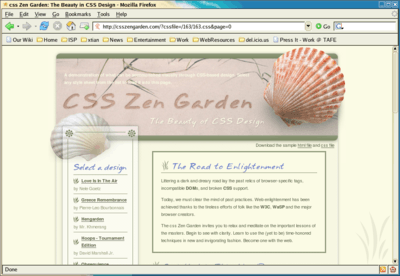Web Design/Dynamic websites
< Web Design|
Web Design → Dynamic websites
|
Dynamic websites are type of websites that use one or more computer programming languages that allow the content to be managed or somehow outputted using a server-side application. Dynamic websites are mostly rich of content and manageable. Most Open Source website applications are competitive in the part of managing the content with an ease. Dynamic websites are examples like Wikibooks, Wikipedia, or blog portals. They allow the usage of custom templates and actions in the server-site, such as logging and adding new data. Today, it's quite hard to find a website that wouldn't be dynamic-content based.
Most dymanic websites are built on top of programming languages that are fast and can be used straight out of the box. Most of them are compatible with CGI to be used with Apache, or other powerful web servers.
Most used programming languages on the web today:
- PHP -- Dynamic websites with PHP
- ASP Including the .NET Framework
- Perl
- Python
- Ruby
Note that Perl was the whole start of the server-side scripting for people who couldn't afford to buy or to learn the alternatives. Perl is now most portable solution that is the most widely available in the world. (add more)
Powerful dynamic website applications can also be built using almost any bigger programming language (C, C++, Pascal for example) which speeds up overall execution time of the script. Using PHP or other applications is a bit of pain as the applications are quite slow because they need to interpretate the source code, compile and execute it. Whereas, compiled applications are only executed either using SAPI or CGI interface. An example of powerful applications would be eBay - though the author is not sure but there are .DLL files. Also, Borland embeds .exe applications inside their search engine.
Web Servers
Webservers compatible with CGI/FastCGI applications:
- Apache HTTP Server
- lighttpd
- w:Sun Java System Web Server
- Zeus Web Server
- IIS (ISAPI Only?)
Further reading
- A common dynamic web design pattern: ["Redirect After Post" by Michael Jouravlev 2004.
- "Yahoo! Design Pattern Library"
- "An Introduction to Using Patterns in Web Design by Ryan Singer 2004
- "Web Form Design Patterns: Sign-Up Forms" and "Web Form Design Patterns: Sign-Up Forms, Part 2" (who wrote this?)
- "Design Patterns for Web Programming" by Al Williams 2002
HTML: What is HTML, Advanced HTML Tutorial, HTML Challenges, Lists and Tables, The Structure of HTML, Pen and Paper HTML activities
CSS: Learning Basic HTML and CSS, CSS challenges, Embedded CSS, Basic HTML and CSS Tutorial, Inline CSS, Develop cascading style sheets, CSS3 Animations
PHP: Simple functions in PHP, Dynamic websites, PHP challenges, Dynamic websites with PHP, Generating a receipt with PHP, Responding to HTML forms with PHP,
JavaScript: An Introduction to Programming with JavaScript, JavaScript Challenges, Getting to know JavaScript events, Getting to know the Document Object Model with JavaScript, JavaScript pen-n-paper activities, Web Programming Intro, Produce basic client side script for dynamic web pages
XML: XML challenges
Databases: Creating Database Tables
Projects: A small website project, A step-by-step web design project, Build a basic web page, Build a small website
Challenges: Web design, HTML, AJAX, CSS, JavaScript, PHP, XML, Information Architecture, Algorithms
Activities: Web design group learning activities, Pen and Paper HTML activities, A Web Design Quiz show, Ordering Tasks for a Web Project, Paired Bio Pages, Scoping a Small Project, Emerging Technologies Research Activities
Project management: An introduction to Project Management, Developing a Client Project
Design: Accessibility, Design Principles for Web Design, Design Suggestions
Testing: Testing Website performance, Website Performance Test Plan
Publishing: Getting Your Site On the Web
Certification and standards: Cert IV Website Qualifications in Australia, Australian Qualifications, Web design qualifications
Professional development: Contribute to personal skill development and learning, Useful Applications, Useful Books, Emerging Technologies, Using the Internet as a Learning Tool
Course meta-information: Web Design, About the web design learning project, New Structure, Sample Timetable