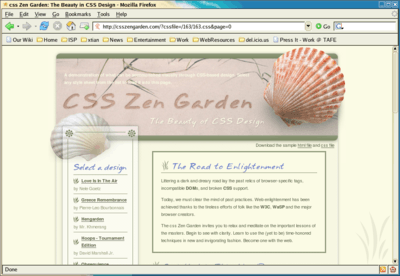Web Design/An Introduction to Programming with JavaScript
< Web Design|
Web Design → An Introduction to Programming with JavaScript
|
JavaScript has a tainted history of image-rollovers and marquee-texts flashing across the page, but it's now coming of age with heaps of amazing effects and new possibilities for Web Design! As an example, Google Maps is just one application that uses JavaScript to enable excellent user interaction on a web page. But getting back to the basics where we'll begin...
Outline
This topic aims to help you learn the basics of programming with JavaScript. Specifically,
- How to include JavaScript code in your Web pages
- Using the JavaScript 'alert' function
- Events in a web-browser (onmouseover, onclick, etc.)
- Creating pop-up windows
- Getting your program to make decisions: if-statements
- Form validation: Checking a HTML form with JavaScript.
- Expanding/Collapsing sections of your HTML Page with JavaScript.
Lesson
Suggested Activities
- Alice in Wonderland - Have fun creating and interacting with your own 3D world... and learn the fundamentals of computer programming while you're at it!
- Web Design/Getting to know JavaScript events - Taking your first steps through JavaScript with a bit of fun!
- Web Design/Getting to know the Document Object Model with JavaScript - See how using the document and a few IF statements can help validate forms!
- JavaScript Challenges Build on your skills with the document and window objects and apply your knowledge to solve these problems!
- Debugging your JavaScript with Firebug - Learn how to find the errors in your JavaScript and fix them (using Firebug)!
- Web Programming Intro - Research some of the fundamental principles of computer programming to create an ongoing resource of your own!
- JavaScript Pen-n-paper Activities - Sometimes it's helpful to get away from the computer and get an old-fashioned pencil out and learn! These activities will help re-enforce your JavaScript skills.
- Web Design/AJAX Challenges - (Advanced) Get started with some tutorials and challenges to learn the basics of AJAX.
Your learning resources
Online tutorials
- Web Development And Design Tutorials - This website provides a series of web development tutorials from creating simple HTML pages to more complex dynamic web pages.
- Introduction to creating dynamic webpages! - This tutorial lets you learn through interactive coding, it sets you goals and progresses easily but thoroughly.
- Introduction to Programming - This tutorial starts right from the beginning helping you to learn what programming is as a non-programmer (Written by a graphic artist!). Part 2 of this tutorial introduces some Object-Oriented programming concepts. It might be good to read this before going on to other more practical tutorials.
- Learn to write JavaScript - An excellent free online intro to JavaScript! Includes basics through to form validation and DHTML! (Moves quite fast).
- W3Schools JavaScript tutorial - Lots of info with some interactive activities (and lots of ads).
- Code Avengers JavaScript course - Fun and effective course; especially great for the absolute beginner.
Examples
The following examples from W3Schools demonstrate some typical uses of JavaScript
- Simple Popup - Opening a popup window.
- More useful Popup - Controlling the popup window's size and other properties.
- Form Validation 1 - Checking the number of characters entered into a form field.
- Form Validation 2 - Validating a few fields on a form.
- Basic email validation - Making sure the user included an '@' symbol in an email field.
Online Reference
- CSS Cheat Sheet - everything you'll ever need to remember about CSS all packed onto one page!
- Web Design References - A huge mega-reference (nearly 6,000 links) of information and articles about web design and development. It is dedicated to disseminating news and information about web design and development with emphasis on elements of JavaScript CSS, accessibility, web standards, user experience, and much more.
- - Web Design Update - A a plain text email digest newsletter. It typically goes out once a week. All web designers and developers are invited to join.
More advanced JavaScript
The following links might give you an idea of what's possible even though they go well beyond the scope of this topic!
- Apple's Form Validation - a page explaining the JavaScript code that Apple recommends for email, numbers etc (more advanced - includes scary regular expressions!)
- JavaScript form validation - Input validation that displays messages on your actual page (without using alert boxes). Looks great but is quite complex.
- script.aculo.us - Examples of some of the visual effects and interactivity that's possible with modern JavaScript and CSS.
- Getting started with jQuery - jQuery is an amazing JavaScript library that makes it easy to create wonderful web effects in just a few lines of code.
Books
- JavaScript - A wikibook for learning JavaScript!
Related Qualifications
You can find out how what you've learned in this module relates to qualifications in your country on the An Introduction to Programming with JavaScript:Quals page.
Further reading
HTML: What is HTML, Advanced HTML Tutorial, HTML Challenges, Lists and Tables, The Structure of HTML, Pen and Paper HTML activities
CSS: Learning Basic HTML and CSS, CSS challenges, Embedded CSS, Basic HTML and CSS Tutorial, Inline CSS, Develop cascading style sheets, CSS3 Animations
PHP: Simple functions in PHP, Dynamic websites, PHP challenges, Dynamic websites with PHP, Generating a receipt with PHP, Responding to HTML forms with PHP,
JavaScript: An Introduction to Programming with JavaScript, JavaScript Challenges, Getting to know JavaScript events, Getting to know the Document Object Model with JavaScript, JavaScript pen-n-paper activities, Web Programming Intro, Produce basic client side script for dynamic web pages
XML: XML challenges
Databases: Creating Database Tables
Projects: A small website project, A step-by-step web design project, Build a basic web page, Build a small website
Challenges: Web design, HTML, AJAX, CSS, JavaScript, PHP, XML, Information Architecture, Algorithms
Activities: Web design group learning activities, Pen and Paper HTML activities, A Web Design Quiz show, Ordering Tasks for a Web Project, Paired Bio Pages, Scoping a Small Project, Emerging Technologies Research Activities
Project management: An introduction to Project Management, Developing a Client Project
Design: Accessibility, Design Principles for Web Design, Design Suggestions
Testing: Testing Website performance, Website Performance Test Plan
Publishing: Getting Your Site On the Web
Certification and standards: Cert IV Website Qualifications in Australia, Australian Qualifications, Web design qualifications
Professional development: Contribute to personal skill development and learning, Useful Applications, Useful Books, Emerging Technologies, Using the Internet as a Learning Tool
Course meta-information: Web Design, About the web design learning project, New Structure, Sample Timetable