GarageBand/Creating continuity with melodies
< GarageBand
 These lessons on film scoring are under construction this month
These lessons on film scoring are under construction this month
These instructions are designed for GarageBand 3 plus the sounds of a symphony orchestra.
GarageBand is easy and fast yet powerful enough to do film scoring.
Please, tell me if you find anything as good!
 Create continuity Create continuity |
Melody creates continuity three ways
- Another use of melodies
- You can use melodies to create continuity.
- 1. All the shot of a scene
- In a scene, you need some kind of sound which makes people feel that all the images are from the same scene. (Same location, same actors, same subject, same goals, etc.)
- An easy way to create continuity for a scene is to have the same background sound (ambient sounds) and the same musical theme throughout the scene. Therefore, playing a short melody, or even a single note, or a simple rhythm during an entire scene gives the scene continuity. But what works best is to use musical themes.
- 2. Adjacent scenes
- Two scenes can be tied together with music. When music from one scene continues into the next scene, it brings the two scenes together.
- 3. Unrelated scenes
- Even then two scenes are not related, the action in one scene can be tied to the action in another scene much later by playing the same music in both scenes.
|

Your assignment - Part 4
- Create continuity melodies.
- The four characters in the story
- 1. The Papa Bear
- 2. The Mama Bear
- 3. The Baby Bear
- Pick one of the musical motivs from above and play it three ways.
- As an example, you can play the Baby Bear's motiv as "tired", "sad", and "happy".
- 2 points each. Keep this very simple. Only three seconds long.
|
Shortcuts to the other music lessons for film scoring: The Introduction → "Fear" → "Joy" → "Drama" → The Workshop
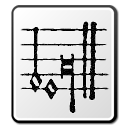
 Create continuity
Create continuity

