GarageBand/Creating a simple motif
< GarageBand
 These lessons on film scoring are under construction this month
These lessons on film scoring are under construction this month
These instructions are designed for GarageBand 3 plus the sounds of a symphony orchestra.
GarageBand is easy and fast yet powerful enough to do film scoring.
Please, tell me if you find anything as good!
 Create a simple motiv Create a simple motiv |
Melodies can be themes
- Another use of melodies
- You can use melodies as themes.
- Associating a melody with an actor, location, or action
- In a movie, there are always themes. There are the "bad guy". There is the "romantic love interest".
- Some locations can have special meaning to the characters in the movie.
- Certain actions can evoke certain feelings in the audience.
- All of these need musical themes. A musical theme is simple melody which create s specific feeling.
- Spoon feed the audience
- It might seem unnecessary to the filmmaker but audiences like to be told what his going on. Audiences want the movie explained to them.
- The only easy way to do this is with music. And the easiest way to do this is with musical themes.
- When the bad guys appear, play a musical theme for the bad guys.
- When the children appear, play a bright and bubbly theme for children (assuming you want the audience to like the children in your motion picture.)
- When the love interest appears on the movie, play a romantic theme.
|

Your assignment - Part 3
- Create a melody (musical theme) for characters in the movie.
- 2 points each. Create a musical leitmotif (leitmotiv) for a character in a movie.
- To make this assignment easy, I have selected the story of "Goldilocks and the Three Bears"
"Goldilocks and the Three Bears"
- The four characters in the story
- 1. The Papa Bear
- 2. The Mama Bear
- 3. The Baby Bear
- 4. Goldilock
- Create a short melody (motiv) for each of these characters.
|
Shortcuts to the other music lessons for film scoring: The Introduction → "Fear" → "Joy" → "Drama" → The Workshop
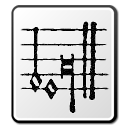
 Create a simple motiv
Create a simple motiv

