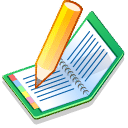A three way conversation
- Using insert shots and L-Cuts
The best way to learn about editing a conversation is to get the film dailies for a scene and edit the scene.
- The story
- Two men are talking about law cases in a cafeteria. Their partner arrives with news about an important case.
- A challenge
- This scene was shot quickly with only a few shots to get all the coverage. Not all the shots match perfectly. The performances change from the wide angle shot to the close up shot.
- So you must worry about a lot of things, not just how to create "L-Cuts".
|
A simple scene from a TV drama
- DVD-Video disk
- The Star Movie Shop has a disk which shows a three way conversation. The disk is called "Hearing Voices"
- The disk is both a DVD-Video with a demonstration of how this scene can be edited. You just watch the demos and see the many options.
- Also the disk is a DVD-Data disk containing all the film dailies for use in your editing program.
- Enough points?
- If you have enough points, let me know and the disk will be send to you.
|
Who do you want to emphasize?
- Speaker 1, speaker 2, speaker 3?
- This disk contains the unedited film footage of one scene which has three people.
- The dialog is fixed (more or less). But the picture can changed by making "L-Cuts" and adding cut-away or insert shots.
- Making "L-Cuts" and adding cut away shots changes the way that the audience interprets the scene.
- In short, you editing creates the emotional content of the scene.
|
Who's in charge?
- Which is the actor's point of view is the most important?
- In this scene, you do not know what happened before this scene. Therefore, it is not clear who is the most important person in this scene.
- Therefore, you should try editing this scene three ways. Each way emphasizes a different actor.
- Using editing, you can emphasize one actor over the others. Watch the DVD-Video content and see how it is done for this scene.
|