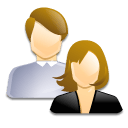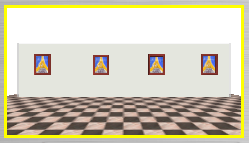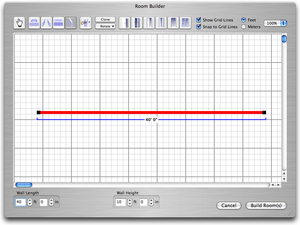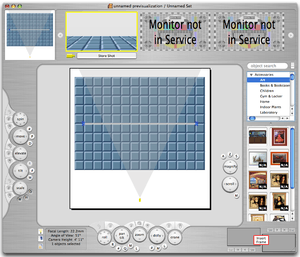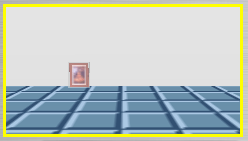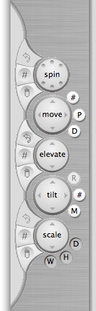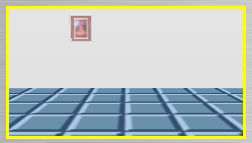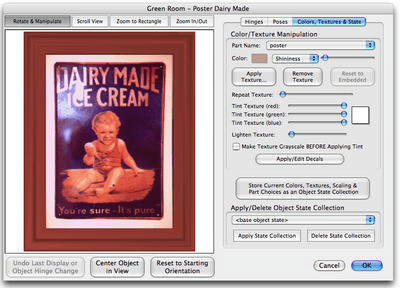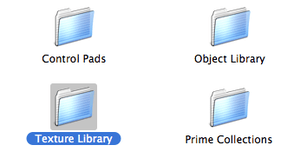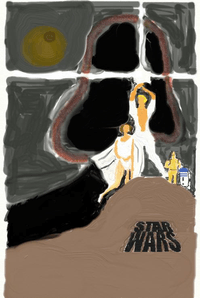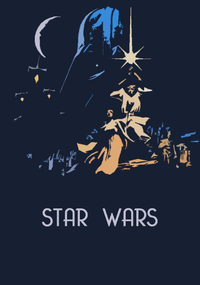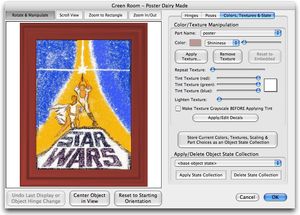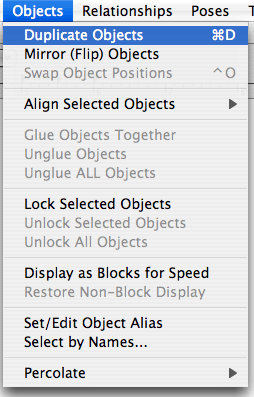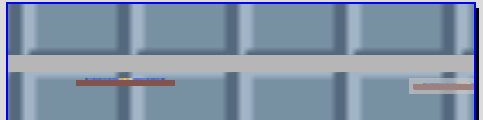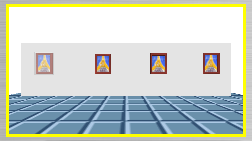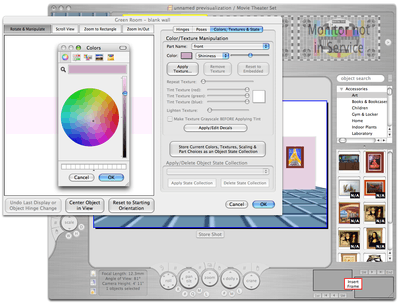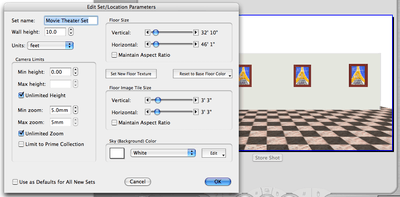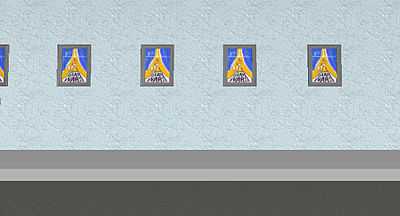LessonPage:Building a simple movie set inside FrameForge
- Messages for students
- Pruthvirajg - Please look at this page.
|
Getting started with FrameForge 3D Studio
|
|
1. Create a wall in FrameForge 3D Studio
|
|
2. Select the picture and frame in Artwork
|
|
3. The picture appears on the ground.
|
|
4
|
|
5
|
|
6
|
|
7
|
|
8
|
|
9
|
|
10
|
|
11
|
|
12
|
|
13
|
|
14
|
|
15
|
|
16
|
|
17
|
|
18
|
|
You need to practice with FrameForge 3D Studio
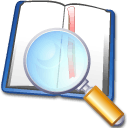 The next page
Contact your instructor
|
| |
|
|
|
|
|
This article is issued from Wikiversity - version of the Monday, September 07, 2015. The text is available under the Creative Commons Attribution/Share Alike but additional terms may apply for the media files.