Lesson:Narrative dialog editing:Penny and Eggbert:Intro
|
A fun exercise in the course on Narrative Film Editing
| |||||||||||||||||||||||||||||||||||
 The best way to learn film editing The best way to learn film editing  |
|
Why did I create this lesson?
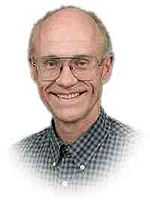 Why I wrote these instructionsOne of the best ways to learn film editing is to purchase the film editing disks from the Star Movie Shop. You will learn a lot from these disks. (Note: These disks are free if you earn enough points at Wikiversity.) Disks without instructionsHowever, there is a problem with the disks from the Star Movie Shop. The problem is there are no written instructions except for the first disk ("Follow Dave?" Editing Workshop CD-ROM). |
Buy these disks!
The disks from the Star Movie Shop
This is lesson separate
|
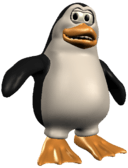 "The Story of Penny and Eggbert" "The Story of Penny and Eggbert"  |
|
The most unusual movie in the world
 A super simple scene
|
Prerequisites
Before you start
Free
|
|
Introduction
 Inside your editing programOn the timeline of your editing program, you work with film clips. Each film clip consists of a picture track and an audio track which are synced together. To the right, you see a short film clip of Eggbert saying "Quack, quack, quack." You see Eggbert's mouth wide open and you see the audio waveform of his conversation. For this clip, there is a slight pause before Eggbert begins to speak and a slight pause at the end. Do you see this? The Rule: Remember that the picture and the audio must never go out of sync. That is the rule you must follow always while you create "L-Cuts" and insert narrative music. |
Here is sample clip in the timeline (picture and audio)
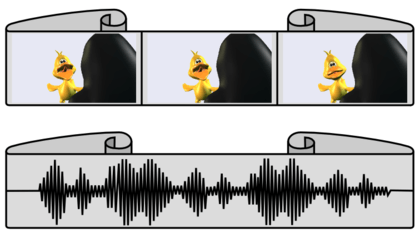 A film clipThis is my drawing of a film clip. This shows one piece of dialog from the scene called "The story of Penny and Eggbert".
|
|
Look at the script
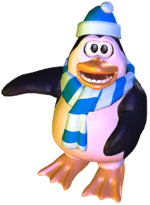 The next page
Contact your instructor
|
