Practical narrative film editing
Editing dramatic scenes
|
A course in editing and scoring narrative scenes with scripted dialog - From the filmmaking department
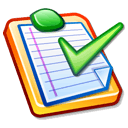 Practical Film Editing
located in beautiful, downtown Triplicane in front of the magnificent Star Theatre.
.
|
|
Introduction
|
|
Disk #1 - Super Simple Editing Workshop DVD-Video
 Test of your software and determination
postage paid. Request the test disk (also called the "Entrance Exam" disk) which contains a very short scene called "The Promotion". |
Scene: "The Promotion"

This is a complete scene of two people talking. This is probably the shortest scene you have ever seen. Yet, it is good practice. This NTSC DVD-Video disk includes a rough edit, highlights of the film dailies, a spotting session for a special edit of the scene which is in the data section of the disk, as well as the six film dailies which you will edit. For more details, see the instructions for this super simple Editing Workshop DVD-Video disk. |
|
Star Movie Shop

|
|
Theory
|
|
Disk #2 - "Follow Dave" Editing Workshop
 Narrative film editing theory in 11 minutes
. Request the Follow Dave disk. |
Scene: "Follow Dave?"

|
|
Practice
|
|
Disk #3 - "Missing" Editing Workshop
 A practice scene
. Request the Missing disk. |
Scene: "Missing"

|
|
Observation
|
|
Disk #4 - "24 Unedited Scenes
 Examine film dailies
. Request the 24 Unedited Scenes disk.
|
Scenes: 24 old and forgotten scenes.

This is for people who do not live in southern California and have not seen lots of scenes being filmed. These scenes are from old and long forgotten television dramas and movies. About half of the scenes might be interesting to film students and the other half are good for practice of film editing. Sorry, but the quality of the video is not good and the images are only half size. Requires QuickTime Pro 3 or greater. |
|
Practice
|
|
Disk #4 - "Watching" Editing Workshop
 A practice scene
. Request the Watching disk. |
Scene: "Watching"

This is just a fun scene to edit. Good practice of editing a dramatic conversation. Requires some musical sound effects or a musical score. |
|
Theory
|
|
Disk #5 - "Fireworks Display" Editing Workshop
 The theory of "L-Cuts"
. Request the Fireworks Display disk. |
Scene: "Fireworks Display"

When two people talk back and forth without stopping, totally new rules of film editing apply. This disk explains the rules of (1) editing for sound, (2) locking the picture, and then (3) rolling each the picture edits to find the best visual transition. This disks clearly demonstrates how "L-Cuts" change the impact of a scene. However, this is very subtle so you will have to watch this demonstration a few times before it sinks in. Once you understand this, it is amazing! |
|
Practice
|
|
Disk #6 - "Hearing Voices" Editing Workshop
 Another practice scene
. Request the Hearing Voices disk. |
Scene: "Hearing Voices"

In real life, filming and editing a scene can be challenging. This is a short and simple scene but deciding how to edit it is not simple. The DVD-Video section shows how the scene can be edited three different ways... even though the audio is edited the same way for all three edited. "L-Cuts" and insert shots make the difference. |
|
Practice
|
|
Disk #6 - "Blindman's Bluff" Editing Workshop
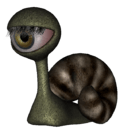 Film editing for scoring
. Request the Blindman's Bluff disk. |
Scenes: "Blindman's Bluff" 1 and 2

In "Follow Dave?" and some of the other scenes, you see a long edit of the scene where extra room has been added between words to allow for a film score. In this scene, you finally see a real example of how this is done. Requires QuickTime Pro 7. |
|
Practice
|
|
Disk #6 - "Sweet Retribution" Editing Workshop
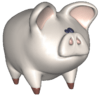 A practice scene
. Request the Sweet Retribution disk. |
Scene: "Sweet Retribution"

Here is another practice scene for you to edit. Requires QuickTime Pro 7. |
|
Practice
|
|
Disk #6 - "Only a Dream" Editing Workshop
 Final Exam
. Request the Only a Dream disk. |
Scene: "Only a Dream"

Here is yet another scene for you to edit. It is long and it is your final exam. Requires QuickTime Pro 7. |
|
And even more...
|
|
If you have questions
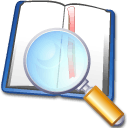 Contact your instructor
|