Computer Support/Hardware/Storage
< Computer Support < HardwareThis lesson covers storage devices and appropriate media.
Objectives and Skills
Objectives and skills for the storage portion of A+ certification include:[1]
- Install and configure storage devices and use appropriate media.
- Optical drives
- CD-ROM / CD-RW
- DVD-ROM / DVD-RW / DVD-RW DL
- Blu-Ray
- BD-R
- BD-RE
- Magnetic hard disk drives
- 5400 rpm
- 7200 rpm
- 10,000 rpm
- Hot swappable drives
- Solid state/flash drives
- Compact flash
- SD
- Micro-SD
- Mini-SD
- xD
- SSD
- Hybrid
- eMMC
- RAID types
- 0
- 1
- 5
- 10
- Tape drive
- Media capacity
- CD
- CD-RW
- DVD-RW
- DVD
- Blu-Ray
- Tape
- DVD DL
- Optical drives
Readings
- Read Wikipedia: Computer data storage.
- Read Wikipedia: CD-ROM.
- read Wikipedia: CD-RW.
- Read Wikipedia: DVD.
- Read Wikipedia: DVD-RW.
- Read Wikipedia: Hard disk drive.
- Read Wikipedia: Solid-state drive.
- Read Wikipedia: Memory_card.
- Read Wikipedia: CompactFlash.
- Read Wikipedia: Secure digital.
- Read Wikipedia: XD-Picture Card.
- Read Wikipedia: Hybrid drive.
- Read Wikipedia: MultiMediaCard.
- Read Wikipedia: RAID.
- Read Wikipedia: Tape drive.
Multimedia
- Watch YouTube: An Overview of Storage Devices - CompTIA A+ 220-901: 1.5.
- Watch YouTube: An Overview of RAID - CompTIA A+ 220-901: 1.5.
- Watch YouTube: External Storage Device Connection Types - CompTIA A+ 220-801: 1.5.
- Watch YouTube: Understanding PATA - CompTIA A+ 220-801: 1.5.
- Watch YouTube: Understanding SATA - CompTIA A+ 220-801: 1.5.
- Watch YouTube: Understanding SCSI - CompTIA A+ 220-801: 1.5.
Activities
- Read How Hard Disks Work on HowStuffWorks Tech.
- Read How CDs Work on HowStuffWorks Tech.
- Read How CD Burners Work on HowStuffWorks Tech.
- Read How DVDs Work on HowStuffWorks Tech.
- Read How CD Burners Work on HowStuffWorks Tech.
- Read How Solid-State Drives Work on HowStuffWorks Tech.
- Read How Secure Digital Memory Cards Work on HowStuffWorks Tech.
Lesson Summary
- An optical disc drive (ODD) is a disk drive that uses laser light or electromagnetic waves within or near the visible light spectrum as part of the process of reading or writing data to or from optical discs. Some drives can only read from certain discs, but recent drives can both read and record, also called burners or writers. Compact discs (CDs), DVDs, and Blu-ray discs are common types of optical media which can be read and recorded by such drives. Optical disc drives that are no longer in production include CD-ROM drive, CD writer drive, and combo (CD-RW/DVD-ROM) drive. As of 2015, DVD writer drive is the most common for desktop PCs and laptops.[2]

A CD/DVD-ROM computer drive
- Optical discs are used to back up relatively small volumes of data, but backing up of entire hard drives, as of 2015, typically containing many hundreds of gigabytes or even multiple terabytes, is less practical than with the smaller capacities previously available. Large backups are often made on external hard drives, as their price has dropped to a level making this viable; in professional environments magnetic tape drives are also used.[3]
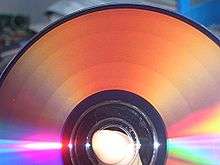
The Z-CLV recording pattern is easily visible after burning a DVD-R.
- A hard disk drive (HDD), hard disk, hard drive or fixed disk is a data storage device used for storing and retrieving digital information using one or more rigid ("hard") rapidly rotating disks (platters) coated with magnetic material. The platters are paired with magnetic heads arranged on a moving actuator arm, which read and write data to the platter surfaces. HDDs are a type of non-volatile memory, retaining stored data even when powered off.[4]

A disassembled and labeled 1997 HDD lying atop a mirror
- The primary characteristics of an HDD are its capacity and performance. Capacity is specified in unit prefixes corresponding to powers of 1000: a 1-terabyte (TB) drive has a capacity of 1,000 gigabytes (GB; where 1 gigabyte = 1 billion bytes). Typically, some of an HDD's capacity is unavailable to the user because it is used by the file system and the computer operating system, and possibly inbuilt redundancy for error correction and recovery. Performance is specified by the time required to move the heads to a track or cylinder (average access time) plus the time it takes for the desired sector to move under the head (average latency, which is a function of the physical rotational speed in revolutions per minute), and finally the speed at which the data is transmitted (data rate).[5]
- The two most common form factors for modern HDDs are 3.5-inch, for desktop computers, and 2.5-inch, primarily for laptops. HDDs are connected to systems by standard interface cables such as PATA (Parallel ATA), SATA (Serial ATA), USB or SAS (Serial attached SCSI) cables. As of 2016, the primary competing technology for secondary storage is flash memory in the form of solid-state drives (SSDs), which have higher data transfer rates, better reliability, and significantly lower latency and access times, but HDDs remain the dominant medium for secondary storage due to advantages in price per bit and per-device recording capacity. However, SSDs are replacing HDDs where speed, power consumption and durability are more important considerations.[6]

8-, 5.25-, 3.5-, 2.5-, 1.8- and 1-inch HDDs, together with a ruler to show the length of platters and read-write heads

2.5-inch SATA drive on top of a 3.5-inch SATA drive, close-up of data and power connectors
- Hot swapping and hot plugging are terms used to describe the functions of replacing computer system components without shutting down the system. More specifically, hot swapping describes replacing components without significant interruption to the system, while hot plugging describes the addition of components that would expand the system without significant interruption to the operation of the system. Once the appropriate software is installed on the computer, a user can plug and unplug the component without rebooting. A well-known example of this functionality is the Universal Serial Bus (USB) that allows users to add or remove peripheral components such as a mouse, keyboard, or printer.[7]
- SSDs have no moving (mechanical) components. This distinguishes them from traditional electromechanical magnetic disks such as hard disk drives (HDDs) or floppy disks, which contain spinning disks and movable read/write heads. Compared with electromechanical disks, SSDs are typically more resistant to physical shock, run silently, have lower access time, and less latency. However, while the price of SSDs has continued to decline over time, consumer-grade SSDs are still roughly eight to nine times more expensive per unit of storage than consumer-grade HDDs.[8]

An mSATA SSD with an external enclosure

Some Mtron solid-state drives
- PC Cards (PCMCIA) were the first commercial memory card formats to come out, but are now mainly used in industrial applications and to connect I/O devices such as modems. Since 1994, a number of memory card formats smaller than the PC Card arrived, the first one was CompactFlash later SmartMedia and Miniature Card. The desire for smaller cards for cell-phones, PDAs, and compact digital cameras drove a trend that left the previous generation of "compact" cards looking big. In digital cameras SmartMedia and CompactFlash had been very successful[neutrality is disputed]. In 2001, SM alone captured 50% of the digital camera market and CF had captured the professional digital camera market. By 2005 however, SD/MMC had nearly taken over SmartMedia's spot, though not to the same level and with stiff competition coming from Memory Stick variants, as well CompactFlash. In industrial and embedded fields, even the venerable PC card (PCMCIA) memory cards still manage to maintain a niche, while in mobile phones and PDAs, the memory card market was highly fragmented until 2010 when micro-SD came to dominate new high-end phones and tablet computers.[9]

Miniaturization is evident in memory card creation; over time, the physical card sizes grow smaller.
- RAID (originally redundant array of inexpensive disks, now commonly redundant array of independent disks) is a data storage virtualization technology that combines multiple physical disk drive components into a single logical unit for the purposes of data redundancy, performance improvement, or both. Data is distributed across the drives in one of several ways, referred to as RAID levels, depending on the required level of redundancy and performance. The different schemas, or data distribution layouts, are named by the word RAID followed by a number, for example RAID 0 or RAID 1. Each schema, or a RAID level, provides a different balance among the key goals: reliability, availability, performance, and capacity. RAID levels greater than RAID 0 provide protection against unrecoverable sector read errors, as well as against failures of whole physical drives.[10]
Storage servers with 24 hard disk drives and built-in hardware RAID controllers supporting various RAID levels.

A SATA 3.0 controller that provides RAID functionality through proprietary firmware and drivers
- Magnetic tape data storage is typically used for offline, archival data storage. Tape media generally has a favorable unit cost and a long archival stability. A tape drive provides sequential access storage, unlike a hard disk drive, which provides random access storage. A disk drive can move to any position on the disk in a few milliseconds, but a tape drive must physically wind tape between reels to read any one particular piece of data. As a result, tape drives have very slow average seek times to data. However, tape drives can stream data very quickly off the tape when it hits the right position. For example, as of 2010 Linear Tape-Open (LTO) supported continuous data transfer rates of up to 140 MB/s, comparable to hard disk drives.[11]

DDS tape drive. Above, from left to right: DDS-4 tape (20 GB), 112m Data8 tape (2.5 GB), QIC DC-6250 tape (250 MB), and a 3.5" floppy disk (1.44 MB)
References
- ↑ CompTIA: A+ Certification Exam Objectives - Exam 220-901
- ↑ Wikipedia:Optical disc drive
- ↑ Wikipedia:Optical disc drive
- ↑ Wikipedia: Hard disk drive
- ↑ Wikipedia: Hard disk drive
- ↑ Wikipedia: Hard disk drive
- ↑ Wikipedia: Hot swapping
- ↑ Wikipedia: Solid-state drive
- ↑ Wikipedia: Memory card
- ↑ Wikipedia: RAID
- ↑ Wikipedia: Tape drive
This article is issued from Wikiversity - version of the Tuesday, February 23, 2016. The text is available under the Creative Commons Attribution/Share Alike but additional terms may apply for the media files.