Cisco Networking/CCENT/Troubleshooting
< Cisco Networking < CCENTThis lesson covers troubleshooting.
Objectives and Skills
Objectives and skills for the troubleshooting portion of Cisco CCENT certification include:[1]
- Troubleshoot and correct common problems associated with IP addressing and host configurations
- Troubleshoot and resolve VLAN problems
- Identify that VLANs are configured
- Verify port membership is correct
- Correct IP address is configured
- Troubleshoot and resolve trunking problems on Cisco switches
- Verify correct trunk states
- Verify correct encapsulation is configured
- Correct VLANs are allowed
- Troubleshoot and resolve ACL issues
- Verify statistics
- Verify permitted networks
- Verify direction
- Interface
- Troubleshoot and resolve Layer 1 problems
- Framing
- CRC
- Runts
- Giants
- Dropped Packets
- Late Collisions
- Input/Output errors
Readings
- Read Wikipedia: Troubleshooting.
- Read Cisco: Troubleshooting Ethernet.
- Read Cisco: Troubleshooting Tools.
Multimedia
- Watch YouTube: The Network Troubleshooting Process - CompTIA Network+ N10-005: 1.8.
- Watch YouTube: Switch and Routing Diagnostics - CompTIA Network+ N10-005: 2.1.
- Watch YouTube: Troubleshooting Switch Loops - CompTIA Network+ N10-005: 2.5.
- Watch YouTube: Troubleshooting Network Cabling - CompTIA Network+ N10-005: 2.5.
- Watch YouTube: Troubleshooting Port Configuration - CompTIA Network+ N10-005: 2.5.
- Watch YouTube: Troubleshooting VLAN Assignments - CompTIA Network+ N10-005: 2.5.
- Watch YouTube: Troubleshooting Bad Fiber Modules - CompTIA Network+ N10-005: 2.5.
- Watch YouTube: Troubleshooting Mismatched MTUs - CompTIA Network+ N10-005: 2.5.
- Watch YouTube: Troubleshooting Power Failures - CompTIA Network+ N10-005: 2.5.
- Watch YouTube: Troubleshooting Routing - CompTIA Network+ N10-005: 2.5.
- Watch YouTube: Troubleshooting Subnet Masks and Gateways - CompTIA Network+ N10-005: 2.5.
- Watch YouTube: Troubleshooting Duplicate IP Addresses - CompTIA Network+ N10-005: 2.5.
- Watch YouTube: Troubleshooting DNS - CompTIA Network+ N10-005: 2.5.
- Watch YouTube: Cisco Troubleshooting Exercise.
Examples
IP Addressing
show interfaces
To display statistics for all interfaces configured on the router or access server, use the show interfaces command in privileged EXEC mode.[2]
show interfaces
Review
- Review Cisco_Networking/CCENT/Remote_Management#show_ip_interface
- Review Cisco_Networking/CCENT/Remote_Management#show_ip_interface_brief
- Review Cisco_Networking/CCENT/Static_Routing#show_ip_route
- Review Cisco_Networking/CCENT/Switching#show_arp
- Review Cisco_Networking/CCENT/IOS_Basics#show_running-config
- Review Cisco_Networking/CCENT/IOS_Basics#show_startup-config
- Review Cisco_Networking/CCENT/Remote_Management#ping
- Review Cisco_Networking/CCENT/Static_Routing#trace_/_traceroute
- Review Cisco_Networking/CCENT/Remote_Management#telnet
VLANs
- Review Cisco_Networking/CCENT/VLANs#show_vlan
- Review Cisco_Networking/CCENT/VLANs#show_interface_trunk
- Review Cisco_Networking/CCENT/VLANs#show_interfaces_switchport
Access Control Lists
- Review Cisco_Networking/CCENT/Access_Control_Lists#show_access-lists
- Review Cisco_Networking/CCENT/Access_Control_Lists#show_ip_access-lists
- Review Cisco_Networking/CCENT/Remote_Management#show_ip_interface
Layer 1 Problems
Activities
- Troubleshoot and correct common problems associated with IP addressing and host configurations.
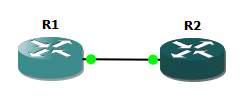
- Add two routers to a new GNS3 project and start the devices.
- Set the router global, password, interface, line, and remote management configurations to various matching and mismatched configurations.
- Practice verifying and troubleshooting the configurations using the following commands.
-
show interfaces -
show ip interface -
show ip interface brief -
show ip route -
show arp -
show running-config -
show startup-config -
ping -
trace / traceroute -
telnet -
ssh
-
- Troubleshoot and resolve VLAN and trunking problems.

- Add a router, an EtherSwitch router and four VPCS PCs to a new GNS3 project and start the devices.
- Set the VLANs, port membership, encapsulation, trunking, and IP addressing to various matching and mismatched configurations.
- Practice verifying and troubleshooting the configurations using the following commands.
-
show vlan -
show interface trunk -
show interfaces switchport
-
- Troubleshoot and resolve ACL issues.
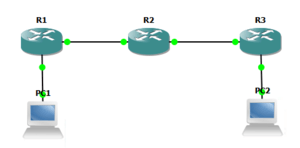
- Add three routers and two VPCS PCs to a new GNS3 project and start the devices.
- Configure IP addressing and static or dynamic routing to connect all devices.
- Test the configuration using the following commands from the routers and the PCs. Test all router and PC addresses. All tests should be successful.
-
ping -
trace
-
- Configure standard and extended ACLs to various matching and mismatched configurations.
- Practice verifying and troubleshooting the configurations using the following commands.
-
show access-lists -
show ip access-lists -
show ip interface
-
- Troubleshoot and resolve Layer 1 problems.
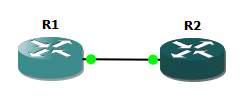
- Add two routers to a new GNS3 project and start the devices.
- Set the link between the devices to various matching and mismatched configurations.
- Practice verifying and troubleshooting Layer 1 problems using the following commands.
-
shutdown -
no shutdown -
show interfaces -
show cdp neighbors
-
Lesson Summary
- Troubleshooting is a logical, systematic search for the source of a problem so that it can be solved, and so the product or process can be made operational again.[3]
- Troubleshooting requires identification of the malfunction(s) or symptoms within a system. Then, experience is commonly used to generate possible causes of the symptoms. Determining the most likely cause is a process of elimination - eliminating potential causes of a problem. Finally, troubleshooting requires confirmation that the solution restores the product or process to its working state.[4]
- A basic principle in troubleshooting is to start from the simplest and most probable possible problems first.[5]
- Serial substitution involves checking each component in a system one by one, substituting known good components for each potentially suspect one.[6]
- Bisection involves separating a larger system into two or more subsystems to isolate and identify problems and causes.[7]
- One of the core principles of troubleshooting is that reproducible problems can be reliably isolated and resolved.[8]
- Intermittent problems are often the result of components that are thermally sensitive, because the resistance of a circuit varies with the temperature of the conductors in it.[9]
- Troubleshooters must always consider the possibility that there is more than one fault causing a given system failure.[10]
- Troubleshoot common problems associated with IP addressing and host configurations using the
show interfaces,show ip interface,show ip interface brief,show ip route,show arp,show running-config,show startup-config,ping,trace / traceroute,telnet, andsshcommands. - Troubleshoot VLAN and trunking problems using the
show vlan,show interface trunk, andshow interfaces switchportcommands. - Troubleshoot ACL issues using the
show access-lists,show ip access-lists, andshow ip interfacecommands. - Troubleshoot Layer 1 problems using the
show interfacesandshow cdp neighborscommands.
Key Terms
- CRC (cyclic redundancy check)
- An error-detecting code commonly used in digital networks and storage devices to detect accidental changes to raw data.[11]
- duplex mismatch
- A condition where two connected devices operate in different duplex modes, that is, one operates in half duplex while the other one operates in full duplex.[12]
- error disabled (err-disabled)
- A error situation detected on a port, resulting in the software shutting down that port.[13]
- giant
- An Ethernet frame that is longer than the IEEE standard 1,518 bytes.[14]
- late collision
- A collision that occurs more than 64 octets into the frame.[15]
- runt
- An Ethernet frame that is less than the IEEE 802.3's minimum length of 64 octets.[16]
- up and up
- Refers to the two interface states of line status and protocol status both being enabled.[17]
Review Questions
-
Troubleshooting is _____.Troubleshooting is a logical, systematic search for the source of a problem so that it can be solved, and so the product or process can be made operational again.
-
Troubleshooting requires _____.Troubleshooting requires identification of the malfunction(s) or symptoms within a system. Then, experience is commonly used to generate possible causes of the symptoms. Determining the most likely cause is a process of elimination - eliminating potential causes of a problem. Finally, troubleshooting requires confirmation that the solution restores the product or process to its working state.
-
A basic principle in troubleshooting is to _____.A basic principle in troubleshooting is to start from the simplest and most probable possible problems first.
-
Serial substitution involves _____.Serial substitution involves checking each component in a system one by one, substituting known good components for each potentially suspect one.
-
Bisection involves _____.Bisection involves separating a larger system into two or more subsystems to isolate and identify problems and causes.
-
One of the core principles of troubleshooting is that _____.One of the core principles of troubleshooting is that reproducible problems can be reliably isolated and resolved.
-
Intermittent problems are often the result of _____.Intermittent problems are often the result of components that are thermally sensitive, because the resistance of a circuit varies with the temperature of the conductors in it.
-
Troubleshooters must always consider the possibility that _____.Troubleshooters must always consider the possibility that there is more than one fault causing a given system failure.
-
Troubleshoot common problems associated with IP addressing and host configurations using the _____ commands.Troubleshoot common problems associated with IP addressing and host configurations using the show interfaces, show ip interface, show ip interface brief, show ip route, show arp, show running-config, show startup-config, ping, trace / traceroute, telnet, andssh commands.
-
Troubleshoot VLAN and trunking problems using the _____ commands.Troubleshoot VLAN and trunking problems using the show vlan, show interface trunk, and show interfaces switchport commands.
-
Troubleshoot ACL issues using the _____ commands.Troubleshoot ACL issues using the show access-lists, show ip access-lists, and show ip interface commands.
-
Troubleshoot Layer 1 problems using the _____ commands.Troubleshoot Layer 1 problems using the show interfaces and show cdp neighbors commands.
Assessments
- Flashcards: Quizlet: CCENT - Troubleshooting
- Quiz: Quizlet: CCENT - Troubleshooting
See Also
- Pluralsight: Cisco Network Troubleshooting for Beginners
- TechRepublic: Get to Know the Cisco IOS Show Interfaces Command
References
- ↑ Cisco: ICND1 Exam Topics
- ↑ Cisco: IOS Interface Command Reference
- ↑ Wikipedia: Troubleshooting
- ↑ Wikipedia: Troubleshooting
- ↑ Wikipedia: Troubleshooting
- ↑ Wikipedia: Troubleshooting
- ↑ Wikipedia: Troubleshooting
- ↑ Wikipedia: Troubleshooting
- ↑ Wikipedia: Troubleshooting
- ↑ Wikipedia: Troubleshooting
- ↑ Wikipedia: Cyclic redundancy check
- ↑ Wikipedia: Duplex mismatch
- ↑ Cisco: Errdisable Port State Recovery on the Cisco IOS Platforms
- ↑ Wikipedia: Jumbo frame
- ↑ Wikipedia: Carrier sense multiple access with collision detection
- ↑ Wikipedia: Ethernet frame
- ↑ Odom, W. (2013). CCENT/CCNA ICND1 100-101 Official Cert Guide. Cisco. ISBN 9781587143854
This article is issued from Wikiversity - version of the Sunday, January 03, 2016. The text is available under the Creative Commons Attribution/Share Alike but additional terms may apply for the media files.