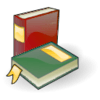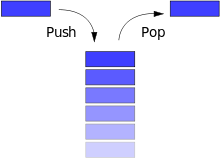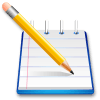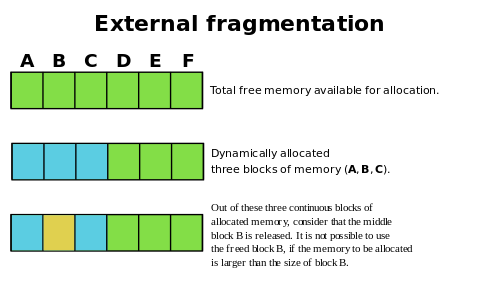Lesson
Memory
So far, you probably haven't given much thought about how a program works or how it runs. Well, most of us know that a program is a file that is loaded into memory at some undefined point. So given the following code below, where are a, b, and c kept?
int main(void) {
int a = 10;
int b = 1;
a -= 2;
int c = 21;
return c + (a/b);
}
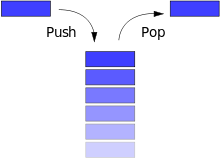 A basic representation of the stack. a, b, and c are all kept on the stack, which is a fancy word for a small memory region where temporary variables are added and removed in a special way. Everything is added and removed starting at the top, much like a stack of cards. You usually take cards off the top and sometimes you might put them on the top; these stack operations are called pop and push respectively. So we can use deductive reasoning to say that a is pushed onto the stack, followed by b and c. The great thing about allocating memory on the stack is its ease of use. The memory is allocated rather fast with minimal overhead costs. When your done using the memory, the memory is automatically released. This means we don't need to manage the memory.
Although this is a great way to allocate memory, it was mentioned that the stack is usually small, meaning you don't want to put large variables onto the stack; mainly large arrays and large structures. If you don't want to waste your precious stack space, where and how can you allocate large amounts of memory? Luckily, there's a large memory region reserved for just that. This area is called the heap. Essentially, the heap is a very large memory pool where certain parts of it may be used or unused. Thankfully, the operating system takes care of the complex task of managing it; all we need to know is how to allocate the memory and release it. Unfortunately, if you don't release the allocate memory it will remain allocated until you do. This could lead to a memory leak, in which you lose the location of the allocated memory which means you'll never be able to release it. This could have performance impact and eventually could cause your program to run out of memory, thereby crashing it. One needs to be extra cautious when working with dynamic memory allocation.
All in all, allocating memory in the heap is great for large variables, while using the stack is best suited for small variables.
Allocating Memory
Before we get started with some examples, it's important to know that all of the memory allocation functions are kept in the header file stdlib.h. The first function we'll be working with is malloc which stands for memory allocation. This function takes one paramter, the size of the allocated memory in size_t. size_t is basically the largest number used for addressing memory on a computer, so for example, on a 32-bit computer size_t would be able to express 4 GiB.
 |
Note: The actually size of size_t would only be 4 bytes on a 32-bit computer, not 4 GiB! size_t is able to, for example, hold the address of the second GiB within its 4 bytes. Rationally, we can say that size_t is able to address any location of a computer's memory. |
Now that we know how to allocate memory, let's give it a try.
#include <stdlib.h> /* malloc */
int main(void) {
char *array = malloc(10);
return 0;
}
We just made a ten byte dynamic array, but to avoid errors you should always multiply the size you want by the variables data type. Take a look at the next example and notice the use of the sizeof operator.
#include <stdlib.h> /* malloc */
int main(void) {
int *array = malloc(sizeof(int) * 10);
return 0;
}
array is now guaranteed to hold ten int types. Using the sizeof operator allows us to keep our code portable and platform-independent, since the number of actual bytes don't concern us.
Sometimes there just isn't enough memory, meaning that malloc isn't guaranteed to return a pointer to usable memory. If it isn't able to allocate memory, it will return a null pointer. If you allocate memory, you should always check to make sure you got usable memory as shown in the following example.
#include <stdlib.h> /* malloc, NULL */
#include <stdio.h> /* fprintf, stderr */
int main(void) {
int *array = malloc(sizeof(int) * 10);
if (array == NULL) {
fprintf(stderr, "Unable to allocate enough memory for array!\n");
return -1;
}
return 0;
}
Still, this code needs one finally touch-up. malloc returns a void pointer, so it should be cast to the appropriate data type as show in the below.
#include <stdlib.h> /* malloc, NULL */
#include <stdio.h> /* fprintf, stderr */
int main(void) {
int *array = (int*) malloc(sizeof(int) * 10);
if (array == NULL) {
fprintf(stderr, "Unable to allocate enough memory for array!\n");
return -1;
}
return 0;
}
 |
Warning: Before you start allocating memory like crazy, you need to make sure that you don't allocate "nothing". This happens when you try something like malloc(0), which won't allocate any memory for you. Worse, it might return a null pointer, but that's not guaranteed. This means that it's possible to get a pointer to memory you shouldn't touch, which will certainly aid in crashing your program. |
Releasing Allocated Memory
Now that you've allocate memory, you're program will keep it as long as the program lives. That means allocating large chunks of memory can drain your computer's resources. At some point you're going to want to give back that memory. The free function can help us here. It deallocates the allocated memory, therefore allowing the computer to allocate more later on. Using free is simple; all it takes is one parameter, the pointer to the allocated memory. A demonstration is given below.
#include <stdlib.h> /* malloc, free, NULL */
#include <stdio.h> /* fprintf, stderr */
int main(void) {
int *array = (int*) malloc(sizeof(int) * 10);
if (array == NULL) {
fprintf(stderr, "Unable to allocate enough memory for array!\n");
return -1;
}
/* I have no use for array, I better free it. */
free(array);
return 0;
}
 |
Warning: Giving free a pointer that isn't allocated will cause undefined behavior. Fortunately, free won't do anything if you try to deallocate a null pointer. As a general rule of thumb, don't try to deallocate anything that was never allocated in the first place! |
Resizing Allocated Memory
Well, it's great that we can allocate and deallocate memory, but what if we want to change the size of the allocate memory? It's possible to do this via the realloc function. This function takes two parameters, the pointer that points to the allocated memory and its new size. Depending on unseen variables, the realloc could change the location of the original. Luckily, it returns the new location for us.
#include <stdlib.h> /* malloc, realloc, free, NULL */
#include <stdio.h> /* fprintf, stderr */
int main(void) {
/* Let's allocate memory for array. */
int *array = (int*) malloc(sizeof(int) * 2);
/* Check to make sure that we got the allocated memory. */
if (array == NULL) {
fprintf(stderr, "Unable to allocate enough memory for array!\n");
return -1;
}
/* Let's actually use array. */
*array = 10;
*(array + 1) = 20;
/* Oh no! array doesn't have any more space, We better get more! */
int *array = (int*) realloc(array, sizeof(int) * 4);
/* Check to make sure that we got the allocated memory. */
if (array == NULL) {
fprintf(stderr, "Unable to allocate enough memory for array!\n");
return -1;
}
/* Let's use array a little more. */
*(array + 2) = 30;
*(array + 3) = 40;
/* We have no more use for array, we better free it. */
free(array);
/* Everything went fine! */
return 0;
}
As you probably noticed realloc returns a void pointer which we should cast into are variable's type. It should be assumed any new memory from realloc isn't set to zero. If you resize the allocated memory smaller than it was before, it will cause the end of the allocated memory to be truncated.
 |
Warning: It's possible to free allocated memory by setting the size to zero, but depending on the library's implementation, it may not be the case. It's still recommended that you use free to deallocate any memory. |
Allocating Clean Memory
Using malloc to allocate our memory is great, but it still has it's flaws. malloc doesn't worry about the state of the allocate memory, meaning that each byte could have an undefined value. This can be problematic with the array we've been using. When it's allocated, the array contains undefined values. Usually, when we allocate an array we want everything to be zero. Fortunately, the last function discussed in this lesson allocates memory and guarantees that all of the memory is set to zero. This function is called calloc and it takes two parameters; the number of items that you want to allocated and the second is their size. calloc is demonstrated in the example below.
#include <stdlib.h> /* malloc, calloc, free, NULL */
#include <stdio.h> /* printf, fprintf, stderr */
int main(void) {
/* Let's allocate memory for array. */
int *array = (int*) calloc(5, sizeof(int));
/* Check to make sure that we got the allocated memory. */
if (array == NULL) {
fprintf(stderr, "Unable to allocate enough memory for array!\n");
return -1;
}
/* Let's use some parts of array. */
*array = 15;
*(array + 1) = 7;
*(array + 3) = 23;
for (int i = 0; i < 5; i++) printf("%d: %d\n", i, *(array+i));
/* We have no more use for array, we better free it. */
free(array);
/* Everything went fine! */
return 0;
}
The output should be:
0: 15
1: 7
2: 0
3: 23
4: 0
 |
Warning: Be careful when trying to use calloc(0), because calloc suffers from the same problem that malloc has. If you don't remember this problem, you should go back to the earlier part of this lesson and review it. |
Memory Management Problems
Unlike some newer languages, C requires you to manually allocate and deallocate memory. This means the responsibility of preforming these tasks fall on you, the programmer. No matter how long you've programmed or worked with memory management, you'll still make mistakes when working with dynamic memory. The important thing is to realize the type of problems you may encounter and understand how to correct and prevent them. Luckily, a good number of these problems will be discussed in this section.
- Memory Leaks
- This is the most well known problem you'll run into when working with memory. A memory leak occurs when you loss the pointer of allocated memory. Since you no longer know of its location, you cannot deallocate the memory. This leads to a change reaction in which you won't be able to use that memory for the rest of the programs life, eventually the program could completely crash and burn. And example of a memory leak given below.
-
#include <stdlib.h> /* malloc, free, NULL */
#include <stdio.h> /* fprintf, stderr */
int main(void) {
/* Let's allocate memory. */
char *mem = (char*) malloc( sizeof(char) * 20);
/* Check to make sure that we got the allocated memory. */
if (mem == NULL) {
fprintf(stderr, "Unable to allocate enough memory for mem!\n");
return -1;
}
/* Let's allocate more memory. We just lost the pointer to the older memory. */
mem = (char*) malloc( sizeof(char) * 30);
/* Check to make sure that we got the allocated memory. */
if (mem == NULL) {
fprintf(stderr, "Unable to allocate enough memory for array!\n");
return -1;
}
/* We have no more use for mem, we better free it. */
free(mem);
/* The first allocated memory still hasn't be freed! Thankfully,
when the program ends, it will all be deallocated by the OS. */
/* Everything went fine! */
return 0;
}
- See how only the second allocate memory got deallocate and not the first? If a long living program slowly leaked memory, eventually it wouldn't be able to allocate any more! This is the most common memory problems you'll run into and is sometimes easy to correct. The best way to combat memory leaks is to make sure that you always deallocated memory and allocate memory at the end of the pointers scope, for example the end of a function.
- Dangling Pointers
- These pointers can cause a lot of problems in C. A dangling pointer is a pointer that points to a memory region that used to be allocate, but got deallocated!. Unfortunately, having a pointer that points to a now freed memory region will surely cause some problems, if used. Here is an example of a dangling pointer.
#include <stdlib.h> /* malloc, free, NULL */
#include <stdio.h> /* puts, fprintf, stderr */
int main(void) {
/* Let's allocate a string. */
char *str = (char*) malloc( sizeof(char) * 4);
/* Check to make sure that we got the allocated memory. */
if (mem == NULL) {
fprintf(stderr, "Unable to allocate enough memory for str!\n");
return -1;
}
/* Put "Hi!", in the string */
*str = 'H';
*(str+1) = 'i';
*(str+2) = '!';
*(str+3) = '\0';
/* Print the string. */
puts(str);
/* We have no more use for str, we better free it. */
free(str);
/* Trying to print the string again will cause undefined behavior! */
puts(str);
/* Everything went fine! Note: The program will likely crash before
this return actually sends that signal back to whatever executed it. */
return 0;
}
- The best way to fight dangling pointer is to:
- Just don't use them! This is easier said than done, especially in large applications.
- Set the dandling pointer to
NULL. You now know if the pointers good for use.
- Don't forget that these steps must be done on every variable that points to the recently freed memory region.
- Unavailable Memory
- Another common mistake addressed earlier is the assumption that
malloc will always returns a pointer to valid memory, like in this example.
#include <stdlib.h> /* malloc, free */
int main(void) {
/* Let's allocate some memory. */
char *array = (char*) malloc( sizeof(char) * 120000);
/* Note the lack of code that checks to see
if this is a valid pointer.*/
/* We have no more use for the array, we better free it.
Hopefully it's allocate memory.*/
free(array);
/* Everything went fine, I hope. */
return 0;
}
- You should learn from this example and always check to see if you've received a null pointer. Assuming that the newly allocate memory is valid will definitely lead to some troubling errors. If you feels it's too time consuming to type up such safety, try using a macro to shorten the amount of code needed. This can save time and money, while reducing the amount of redundancy in your code.
- External Fragmentation
-
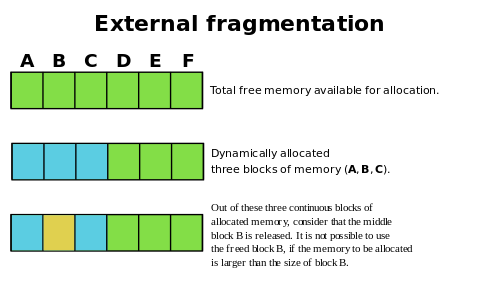 An example of external fragmentation.
- This problem is really unfair to programmers, even if they did everything right. External fragmentation happens when allocated memory that's between other allocated memory is deallocated. Only something of that exact size or smaller will be able to fit into the newly deallocate memory region. This can cause a program to run out of memory even if there's lots of space available. An example is shown on the right.
- It's up to allocator to be able to avoid this kind of problem. Sometimes, custom memory manager are used to avoid problems like this, though this problem is really just out of your hands.
- Other Problems
- Other problems of lesser importance still exist. It's important to be careful and don't create dangling pointers in global pointers and else where. Generally, a lot of other problems depend on your memory manager and how well it works. All in all, memory management problems won't likely hinder any part of this course.
|