Adobe InDesign/Creating A New File
< Adobe InDesignTo create a new document in InDesign, go to the file menu, and select the New, then New Document. You may also use the shortcut Crt-N on a PC or Cmd-N on a Mac.
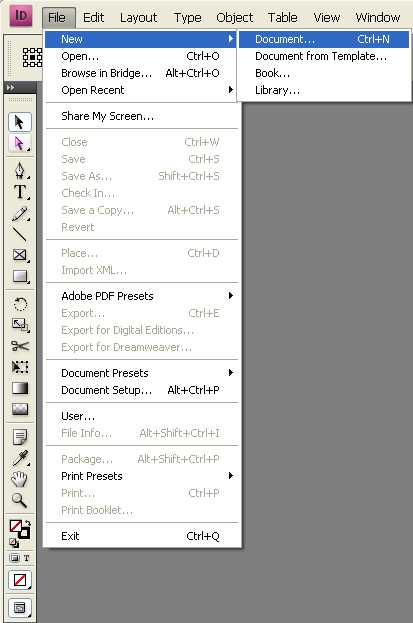
This will open the New Document dialog box.
By default, InDesign will choose a letter size (8.5 in by 11 in or 21.59 cm by 27.94 cm).
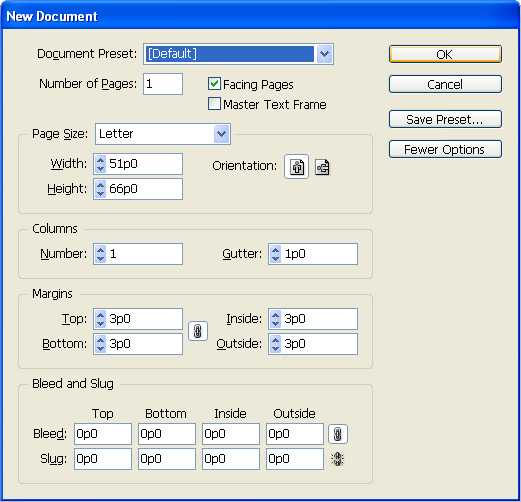
To view additional options, click More Options. This allows you to set the Bleed and Slug, which we will talk about in a later lesson.
For now click OK.
You have now opened you first document.
This article is issued from Wikiversity - version of the Wednesday, April 16, 2014. The text is available under the Creative Commons Attribution/Share Alike but additional terms may apply for the media files.