OpenOffice.org/Impress
< OpenOffice.org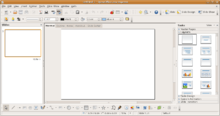
Impress is a open office tool to create presentations. It's very similar to Microsoft's PowerPoint. Impress can handle both Microsoft's PowerPoint format (ppt) as well as its own open standard format called open document presentation format (odp) which is internationally recognized.
Working with impress
Launch impress and you will be presented with the following screen
This is nothing but the presentation wizard which eases the job of creating presentations. You can either choose Empty Presentation or a template or you can choose to open a existing presentation.
Viewing slideshow
The slideshow shortcut is "F5". When launched with the "Rehearse Timings" instead, it will record the time between each slide, in order to allow to replay it later.
Saving the document
To save the Document, you simply go to File, and press Save As. A pop-up window will come up, and from there you can name your spreadsheet and specify its location. Also, there is a button on the toolbar to save the current spreadsheet.