GIMP/Using a Layer Mask to combine images
< GIMPIncomplete. We will next week attempt to use wikibooks to collaboratively develop this tutorial. If this is unacceptable, please roll back this entry, and we'll try some other approach.
Dave's photos
Media:Example.ogg
Vanessa's stuff
Create a new gimp .xcf file.
Add two layers, Lets call them flower and grass.
For each layer, copy and paste (and anchor) from the 2 pictures shown here.
Right-click the flower layer, and
Open the 2 photos (one is background, one is using photo).
Chick the right button and check the ‘Add Alpha channel’.
Chick the right button and check the ‘Add layer mask’.
Using fuzzy select tool, bucket fill, paintbrush tool, pencil tool, eraser tool cover the photo if you don’t need.
Black color is cover, white color is uncover.
Fuzzy select tool is using own photo and using black color fill the layer mask.
Paintbrush tool, pencil tool, eraser tool using only layer mask.
Mai's stuff
sample stuff from another tute
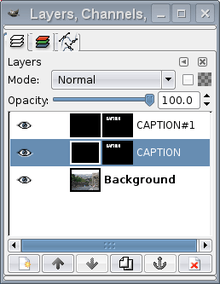
Duplicate the text layer ( in Layers dialogue or <Image> Layer > Duplicate Layer)
asdfasdf hidden layer, this can be used to apply a bump map via <Image> Filters > Map > Bump Map.
qwerqwer Anembedded file 
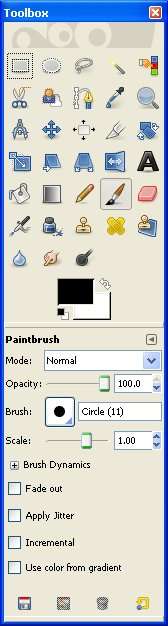
Need to fix the links below