GIMP/Create a Stone Texture
< GIMPThis tutorial describes the creation of stone textures.
- 1: We start with Solid Noise (<Image> Filters > Render > Clouds > Solid Noise). Remember to tick the Tileable check box.
You can modify this a bit, but its effect may appear negative in the final result. You will see a rather smooth texture.

If you plan to make your image seamless, perhaps for usage in a 3D application, you might want to do a Gaussian Blur (<Image> Filters > Blur > Gaussian Blur) at 100 to make the texture more neutral.
 -->
-->
- 2: Now you have to add some stony grit on it. This can be done with Scatter RGB (<Image> Filters > Noise > Scatter RGB) with Independent RGB off and the values very low (Recommended around 0.05 per channel)
- 3: Create a New Layer using the New Layer button
 on the layer window (If you don't have one, in The Gimp's main window, go to <Toolbox> File > Dialogs > Create New Doc > Layers, Channels, and Paths.) and do the Plasma filter (<Image> Filter > Render > Clouds > Plasma). Try to get a good balance of black and white. Don't forget to set the Mode in the layer window to "Value" (not "Normal").
on the layer window (If you don't have one, in The Gimp's main window, go to <Toolbox> File > Dialogs > Create New Doc > Layers, Channels, and Paths.) and do the Plasma filter (<Image> Filter > Render > Clouds > Plasma). Try to get a good balance of black and white. Don't forget to set the Mode in the layer window to "Value" (not "Normal").
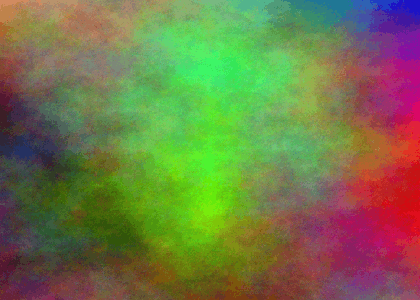
Moving the turbulence up just a little can also help if your aiming to make the texture seamless.
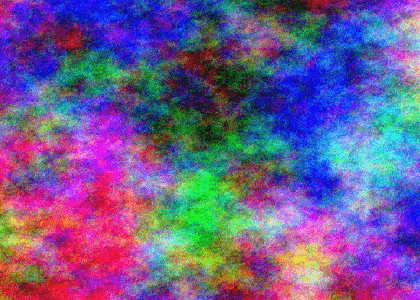
- 4: Now you have to use Lighting Effects (<Image> Filters > Light Effects > Lighting Effects), go to the bump map tab and choose the layer with the rendered Plasma. Place the light source as desired. Let the plug-in do the rest.
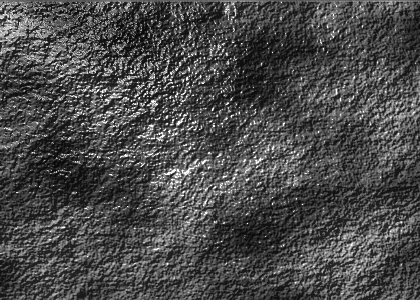
If you need to make your texture seamless, you probably want to do a Bump map instead, which has the same lighting for all pixels.

This article is issued from Wikibooks. The text is licensed under Creative Commons - Attribution - Sharealike. Additional terms may apply for the media files.