Fractals/Computer graphic techniques/2D/gfile
< Fractals < Computer graphic techniques < 2D"Any computer-generated picture is a finite collection of pixels." ( A Dudko, M Yampolsky)[1]
Graphic files
One can :
- directly create graphic file
- open existing graphic file
- add/read/remove text information to graphic file
Types of graphic files :
- static images
- video
Static images
Raster files
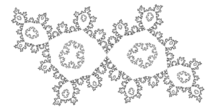
bmp
jpeg
pgm
- cprogram_to_read_PGM/PGM.c by Richard Zanibbi in May 1998
- PGMB_IO binary Portable Gray Map (PGM) Files Read and Write Utilities by John Burkardt
- example binary pgm files by John Burkardt
// create 1D array
iLength = iWidth*iHeight; // size = number of points in array
/* create dynamic 1D arrays for colors ( shades of gray ) */
data = malloc( iLength * sizeof(unsigned char) );
if (data == NULL )
{
fprintf(stderr," Could not allocate memory\n");
return 1;
}
// save data array to pgm file
int SaveArray2PGMFile( unsigned char A[], double k, char* comment )
{
FILE * fp;
const unsigned int MaxColorComponentValue=255; /* color component is coded from 0 to 255 ; it is 8 bit color file */
char name [100]; /* name of file */
snprintf(name, sizeof name, "%.0f", k); /* */
char *filename =strncat(name,".pgm", 4);
/* save image to the pgm file */
fp= fopen(filename,"wb"); /*create new file,give it a name and open it in binary mode */
fprintf(fp,"P5\n # %s\n %u %u\n %u\n", comment, iWidth, iHeight, MaxColorComponentValue); /*write header to the file*/
fwrite(A,iLength,1,fp); /*write image data bytes to the file in one step */
//
printf("File %s saved. \n", filename);
//if (comment == NULL) printf ("empty comment \n");
// else printf (" comment = %s \n", comment);
fclose(fp);
return 0;
}
// free memory
free(data);
ppm
- Here are various programs for creating pbm file [2]
- PPM file in c by Mukund
- ppm files in c by JOSEPH THOMAS
- PGM file and C++ program by Ilya Voyager
- Load and draw ppm/pgm files using glut by Lori L Scarlatos
- Underhanded C: The Leaky Redaction by John Meacham
- ppm file in Haskell from University of Melbourne
- PPM in Haskell by Ryan Lothian
- Image processing in Haskell using PPM by Daniel Díaz
P3 #the P3 means colors are in ascii, then 3 columns and 2 rows, then 255 for max color, then RGB triplets 3 2 255 255 0 0 0 255 0 0 0 255 255 255 0 255 255 255 0 0 0
The image (expanded): w:Image:tiny6pixel.png
The above image was expanded without interpolation, using the imagemagick command
convert -sample %6400 tiny6pixel.ppm tiny6pixel.png
The P6 format of the same image will store each color component of each pixel with one byte (thus three bytes per pixel) in the order Red, Green then Blue. The file will be smaller but the color information will not be readable by humans:
P6
#any comment string
3 2
255
!@#$%^&*()_+|{}:"<
The PPM format is not compressed and thus requires more space and bandwidth than a compressed format would require. For example, the above 192x128 PNG image has a file size of 187 bytes. When converted to a 192x128 PPM image, the file size is 73848 bytes. The PPM format is generally an intermediate format used for image work before converting to a more efficient format, for example the PNG (Portable Network Graphics) format. The PPM format can be converted to PNG without loss of information.
The PPM format is certainly simple to write from scratch. The following Python code makes the above example image. It can be adapted to making useful images by reading or constructing an array of numerical data, and programming a conversion of the data to color triplets.
#!/usr/bin/python
triplets=[ [255, 0, 0], [0, 255, 0], [0, 0, 255], [255, 255, 0], [255, 255, 255], [0, 0, 0] ]
width=3; height=2
comment='any comment string'
ftype='P6' #use 'P3' for ascii, 'P6' for binary
ppmfile=open('testimage.ppm','wb')
ppmfile.write("%s\n" % (ftype))
ppmfile.write("#%s\n" % comment )
ppmfile.write("%d %d\n" % (width, height))
ppmfile.write("255\n")
if ftype=='P3':
for red,green,blue in triplets:
ppmfile.write("%d %d %d\n" % (red,green,blue))
elif ftype=='P6': #print 1 byte per color
for red,green,blue in triplets:
ppmfile.write("%c%c%c" % (red,green,blue))
ppmfile.close()
Similar code in C :
#include <stdio.h>
#include <stdlib.h>
#include <math.h>
#define xor(a, b) (((!a && b)) || (a && !b))
int main (int argc, char * argv[]){
/* Declare the variables */
FILE* ppmFile;
int columns, rows, numberOfPixelsInPicture;
/* Check the input arguments */
if(argc != 4){
printf("Usage: %s cols rows fname.ppm\n\n", *argv);
return 1;
}
/* Open the file and write the first 4 lines to it */
ppmFile = fopen(argv[3], "w");
columns = atoi(argv[1]);
rows = atoi(argv[2]);
numberOfPixelsInPicture = rows * columns;
fprintf(ppmFile, "P3\n%d\n%d\n255\n", columns, rows);
int m, n;
for(m=0;m<rows;m++) {
for(n=0;n<columns;n++) {
/* Set the pixels in the bottom left of the picture a green-yellow color */
if(m>n) {
fprintf(ppmFile, "%d 255 %d\n", (256*m)/rows, (256*n)/columns);
} else if(xor((m/10)%2,(n/10)%2)) {
/* Create a checkerboard pattern in the upper-right of the picture */
/* Create the blue-red pixels in the checkerboard pattern */
fprintf(ppmFile, "%d 0 %d\n", (255*m*n)/numberOfPixelsInPicture, 255 -(255*m*n)/numberOfPixelsInPicture);
} else {
/* Create the black pixels in the checkerboard pattern */
fprintf(ppmFile, "0 0 0\n");
}
}
/* Print a blank line between rows */
fprintf(ppmFile, "\n");
}
fclose(ppmFile);
return 0;
}
Assembler code
; create a ppmb file by ker2x
; http://www.fractalforums.com/programming/an-absolute-beginner-to-x64-asm-on-linux/
: yasm -f elf64 ppmb.asm
; gcc -o ppmb ppmb.o
; ./ppmb | hexdump
segment .data
header: db 'P6 4 4 255', 0x0a
headerlen: equ $-header
image: db 255,0,0, 0,255,0, 0,0,255, 255,255,255
imagelen: equ $-image
segment .text
global main
main:
mov eax, 4
mov ebx, 1
mov ecx, header
mov edx, headerlen
int 0x80
mov eax, 4
mov ebx, 1
mov ecx, image
mov edx, imagelen
int 0x80
mov eax, 4
int 0x80
mov eax, 4
int 0x80
mov eax, 4
int 0x80
; Call sys_exit(0)
mov eax, 1
xor ebx, ebx
int 0x80
C code
Static array for one color : code in C for creating pgm text file :
#include <stdio.h>
int main(){
int iX,iY;
const int iXmax = 300;
const int iYmax = 300;
/* color is coded from 0 to 255 */
/* it is 8 bit color RGB file */
const int MaxColorComponentValue=255;
FILE * fp;
char *filename="m.pgm";
char *comment="# this is my new text pgm file "; /* comment should start with # */
static unsigned char color;
/*create new file,give it a name and open it in text mode */
fp= fopen(filename,"w"); /* text mode */
/*write ASCII header to the file*/
fprintf(fp,"P2\n%s\n%d %d\n%d\n",comment,iXmax,iYmax,MaxColorComponentValue);
/*write image data bytes to the file*/
for(iY=0;iY<iYmax;++iY){
for(iX=0;iX<iXmax;++iX){
color=150; /* compute pixel color (8 bit = 1 byte) */
fprintf(fp," %d ", color); /*write color to the file*/
}
fprintf(fp," \n ");
}
fclose(fp);
printf("OK\n");
getchar();
return 0;
}
To compile it :
gcc m.c
To run it :
./a.out
Remember that :
- fwrite is used for binary files
- fprintf is used for binary and text files
so if you want to use fwrite then you will get binary file ( even if you will open it in text mode ):
C code : Static 2D array for whole image
#include <stdio.h>
int main(){
int iX,iY;
const int iXmax = 100;
const int iYmax = 100;
unsigned char data[iYmax][iXmax]; /* 2D array for colors ( shades of gray ) */
const int MaxColorComponentValue=255; /* color component is coded from 0 to 255 ; it is 8 bit color file */
FILE * fp;
char *filename="n.pgm";
char *comment="# this is my new binary pgm file";/* comment should start with # */
/* fill the data array */
for(iY=0;iY<iYmax;++iY){
for(iX=0;iX<iXmax;++iX){
data[iY][iX]=255;
}
}
}
/* write the whole data array to ppm file in one step */
fp= fopen(filename,"wb"); /*create new file,give it a name and open it in binary mode */
fprintf(fp,"P5\n %s\n %d %d\n %d\n",comment,iXmax,iYmax,MaxColorComponentValue); /*write header to the file*/
fwrite(data,sizeof data,1,fp); /*write image data bytes to the file*/
fclose(fp);
printf("OK - file %s saved\n", filename);
return 0;
}
C code : virtual 2D array and dynamic 1D array
Here image is a virtual 2D array, but in program we use 1D array.
Relations between indexes :
i = ix + iy*iWidth; // index of 1D array ix = i % iWidth; iy = (i- ix) / iWidth;
Here is whole program where we only check ranges of array's indexes without using explicit array :
#include <stdio.h>
/* --------- global variables ----------------- */
// 2D array
// Indexes of array starts from 0 not 1
unsigned int ix, iy;
unsigned int ixMin = 0;
unsigned int ixMax = 3; //
unsigned int iWidth ; // = (ixMax -ixMin + 1) = 4
unsigned int iyMin = 0;
unsigned int iyMax = 3; //
unsigned int iHeight ; //= (iyMax -iyMin + 1) = 4
// The size of array has to be a positive constant integer
unsigned int i2Dsize ; // = iWidth*iHeight = 16
// 1D array
unsigned int i; // index of 1D array
unsigned int iMin = 0;
// Indexes of array starts from 0 not 1 so the highest elements of an array is = array_name[size-1].
unsigned int iMax ; // = i2Dsize-1; // = 15
// The size of array has to be a positive constant integer
unsigned int i1Dsize ; // = i2Dsize = (iMax -iMin + 1) = 16 ; 1D array with the same size as 2D array
/* ---------- functions ----------------*/
/* gives position of 2D point (iX,iY) in 1D array ; uses also global variable iWidth */
unsigned int f(unsigned int ix, unsigned int iy)
{ return ix + iy*iWidth; }
/* ---------------------- main ------------------*/
int main()
{
iWidth = (ixMax -ixMin + 1); //
iHeight = (iyMax -iyMin + 1); //
i2Dsize = iWidth*iHeight; // number of points in array
iMax = i2Dsize-1; // Indexes of array starts from 0 not 1 so the highest elements of an array is = array_name[size-1].
i1Dsize = i2Dsize; // 1D array with the same size as 2D array
// first method using 1D index i
for (i=iMin; i<i1Dsize; ++i) printf(" %d \n", i ); // from 0 to 15
// second method using 1D index i
for (i=iMin; i<=iMax ; ++i) printf(" %d \n", i ); // from 0 to 15
// check second method using 1D index i
for (i=iMin; i<=iMax ; ++i) // i from 0 to 15
{ ix = i % iWidth;
iy = ( i- ix) / iWidth; // inversion of f function
printf(" ix = %d ; iy = %d ; i = %d \n",ix , iy , i );}
// using 2D indexes : iy and ix
for(iy=iyMin;iy<=iyMax;++iy)
for(ix=ixMin;ix<=ixMax;++ix) printf(" ix = %d ; iy = %d ; i = %d \n", ix, iy, f(ix,iy) );
return 0;
}
Lua code for binary B@W PBM file :
-- The Computer Language Shootout
-- http://shootout.alioth.debian.org/
-- contributed by Mike Pall
local width = tonumber(arg and arg[1]) or 100
local height, wscale = width, 2/width
local m, limit2 = 50, 4.0
local write, char = io.write, string.char
write("P4\n", width, " ", height, "\n")
for y=0,height-1 do
local Ci = 2*y / height - 1
for xb=0,width-1,8 do
local bits = 0
local xbb = xb+7
for x=xb,xbb < width and xbb or width-1 do
bits = bits + bits
local Zr, Zi, Zrq, Ziq = 0.0, 0.0, 0.0, 0.0
local Cr = x * wscale - 1.5
for i=1,m do
local Zri = Zr*Zi
Zr = Zrq - Ziq + Cr
Zi = Zri + Zri + Ci
Zrq = Zr*Zr
Ziq = Zi*Zi
if Zrq + Ziq > limit2 then
bits = bits + 1
break
end
end
end
if xbb >= width then
for x=width,xbb do bits = bits + bits + 1 end
end
write(char(255-bits))
end
end
Python code
#!/usr/bin/python
# -*- coding: utf8 -*-
# code by User:Geek3
# https://commons.wikimedia.org/wiki/User:Geek3/ImageScripting
# use the PNM format (http://en.wikipedia.org/wiki/Netpbm_format)
# no need for external libraries
import colorsys
from math import *
width, height = 800, 600
# create header
image = open('pnm-example.ppm', 'w')
image.write('P3\n') # color image
image.write('{0} {1}\n'.format(width, height))
image.write('255\n')
def color(ix, iy):
'''return color for specific position'''
# create a rainbow ring
rx = (ix + 0.5 - width / 2.) / 100.
ry = (iy + 0.5 - height / 2.) / 100.
angle = pi + atan2(rx, ry)
amplitude = (rx**2 + ry**2) * exp(1 - (rx**2 + ry**2))
return colorsys.hsv_to_rgb(angle / (2*pi), amplitude, 1)
for iy in range(height):
for ix in range(width):
c = color(ix, iy)
image.write('{0} {1} {2}'.format(*[int(max(0, min(256*i, 255))) for i in c]))
if (ix < width - 1):
image.write(' ')
else:
image.write('\n')
image.close()
png
Octave code that creates array ( memory image) and saves it to the file[3]
# octave m-file based on the m-file by Chris King
# http://www.dhushara.com/DarkHeart/Viewers/source/siegel.m
# an MyImage here is a matrix for 24 bit (3 byte) colors
# load packages
pkg load image; # imwrite
pkg load miscellaneous; # waitbar
# constan values
nx = 480;
ny = 480;
MyImage = zeros(ny,nx,3); # 2D matrix filled with zeros
magc=0.65;
dSide=1/magc;
Zxmin = -dSide;
Zxmax = dSide;
Zymin = -dSide;
Zymax = dSide;
stepy = (Zymax - Zymin)/(ny - 1);
stepx = (Zxmax - Zxmin)/(nx - 1);
# computations
waitbar(0,'Please wait...'); # info
for iy = 1:ny
Zy = Zymax - iy*stepy; # invert y axis
for ix= 1:nx
Zx = Zxmin + ix*stepx;
if(Zy>0 && Zx>0) # first quadrant should be in upper right position
MyImage(iy,ix,2)=255-MyImage(iy,ix,2);
endif;
end # for ix
waitbar(iy/ny);
end # for iy
#
image(MyImage); # display image
imwrite(MyImage,'s.png' ); # save image to the file
raw
Raw file format :
- strict definition [4]
- non-formal use : programs can save the raw iteration data for later colouring or other analysis.[5]
Example programs :
- SuperFractalThing by K I Martin ( Java, cross-platform )
- Kalles Fraktaler by Karl Runmo, Windows C++ 32bit and 64bit, but the 32bit version works on Linux with wine32.
- Mandel Machine by Botond Kósa, Windows Java C++ and ASM, 64bit only.
SVG
Moving images
- Video formats used in Commons
- GNU Parallel[6]
- Converting video
- list of ffmpeg2theora parameters
- videos of quadratic Julia sets
- videos of quadratic Mandelbrot set
Animated gif
Convert pgm ( or other ) static files into animated gif using BASH and Image Magic : [7]
#!/bin/bash
# script file for BASH
# which bash
# save this file as g
# chmod +x g
# ./g
# for all pgm files in this directory
for file in *.pgm ; do
# b is name of file without extension
b=$(basename $file .pgm)
# convert from pgm to gif and add text ( level ) using ImageMagic
convert $file -pointsize 100 -annotate +10+100 $b ${b}.gif
echo $file
done
# convert gif files to animated gif
convert -delay 100 -loop 0 %d.gif[0-24] a24.gif
echo OK
# end
or another version by ClaudiusMaximus[8]
for i in ??.svg
do
rsvg $i ${i%svg}png
convert ${i%svg}png ${i%svg}gif
done
gifsicle --delay 4 --loop --optimize ??.gif > out.gif
Dont forget about : 12.5MP limit = 500 x 500 x 50 frames = 600 x 600 x 34 frames = 1000 x 1000 x 12 frames
MPEG
Steps from pgm to video using Image Magic convert :
- pgm files to gif files
- gif files to video
convert -delay 100 -loop 0 %d.gif[0-25] a25.mpg
Ogv
#!/bin/bash
# script file for BASH
# which bash
# save this file as g
# chmod +x g
# ./g
i=0
# for all pgm files in this directory
for file in *.pgm ; do
# b is name of file without extension
b=$(basename $file .pgm)
# change file name to integers and count files
((i= i+1))
# convert from pgm to gif and add text ( Cx from name of file ) using ImageMagic
convert $file -pointsize 50 -annotate +10+100 $b ${i}.gif
echo $file
done
echo convert all gif files to one ogv file
ffmpeg2theora %d.gif --framerate 12 --videoquality 9 -o output129.ogv
echo b${i} OK
# end
WebM
One can made a video from images. For examp
e creating WebM video files using ffmpeg [9][10]
ffmpeg -i x%08d.png -r 24 tifa.webm
or ffmpeg2theora[11]:
ffmpeg2theora %d.gif --framerate 5 --videoquality 9 -f webm --artist "your name" -o otput.webm
If you use files names containing parameter ( here Cx ), then it would be easy to sort files and make video :
char name [10]; /* name of file */
i = sprintf(name,"%2.7f",Cx); /* result (is saved in i) but is not used */
char *filename =strcat(name,".pgm"); /* new name thru concatenate of strings */
Graphic file documentation
Meta
- pngmeta[12]
EXIF
- exif [13]
- exifviewer
- exiftools
Comment
Using Image Magic :
- comment
- escape [14]
Image Magic one can add comment to png image using mogrify :[15]
mogrify -comment "My test comment" p.png
or using convert :[16]
convert in.png \
-set 'Copyright' 'CC-BY-SA 4.0' \
-set 'Title' 'A wonderful day' \
-set comment 'Photo taken while running' \
out.png
To read comment from png :
identify -verbose p.png | grep -i "comment:"
comment: My test comment
or :
identify -format "%c" X.ppm
Chunk
A chunk is a fragment of information which is used in many multimedia formats, such as PNG, IFF, MP3 and AVI. Each chunk contains a header which indicates some parameters (e.g. the type of chunk, comments, size etc.) In the middle there is a variable area containing data which are decoded by the program from the parameters in the header.[17]
Text chunk is a one of standard ancillary PNG chunks. It's name is a tEXt.[18]
Standard keywords for PNG text chunks:
Title Short (one line) title or caption for image Author Name of image's creator Description Description of image (possibly long) Copyright Copyright notice Creation Time Time of original image creation Software Software used to create the image Disclaimer Legal disclaimer Warning Warning of nature of content Source Device used to create the image Comment Miscellaneous comment; conversion from GIF comment
The ancillary chunks currently known to ImageMagick are bKGD, cHRM, gAMA, iCCP, oFFs, pHYs, sRGB, tEXt, tRNS, vpAg, and zTXt.
Example with convert from Image Magic :
convert in.png -define png:include-chunk=tEXt file.txt out.png
On can use pnmtopng utility :
pnmtopng -text file.txt 1000.pgm > 1000.png
where text file file.txt is :
Title Short (one line) title or caption for image Author Name of image's creator Description Description of image (possibly long) Copyright Copyright notice Creation Time Time of original image creation Software Software used to create the image Disclaimer Legal disclaimer Warning Warning of nature of content Source Device used to create the image Comment Miscellaneous comment; conversion from GIF comment
png-text-embaded[19]
separate text file
Save pgm file and also text file with some description of the image:
// save "A" array to pgm file and info txt file
int SaveArray2PGMFile( unsigned char A[], double k, char* text)
{
FILE * fp;
const unsigned int MaxColorComponentValue=255; /* color component is coded from 0 to 255 ; it is 8 bit color file */
char name [100]; /* name of file , error Naruszenie ochrony pamięci */
snprintf(name, sizeof name, "%f", k); /* */
char *filename =strncat(name,".pgm", 4);
char *comment="# ";/* comment should start with # */
/* save image to the pgm file */
fp= fopen(filename,"wb"); /*create new file,give it a name and open it in binary mode */
fprintf(fp,"P5\n %s\n %u %u\n %u\n",comment,iWidth,iHeight,MaxColorComponentValue); /*write header to the file*/
fwrite(A,iLength,1,fp); /*write A array to the file in one step */
printf("File %s saved. \n", filename);
fclose(fp);
// save info text filename
filename =strcat(name,".txt");
fp= fopen(filename,"wb");
fprintf(fp,"This image shows rectangle part of dynamic plane of discrete complex dynamical system z(n+1) = fc(zn) \n");
fprintf(fp," where fc(z)= z^2 + c \n");
fprintf(fp,"with numerical approximation of parabolic Julia set \n\n");
fprintf(fp,"parameter c is a root point between iPeriodParent = %d and iPeriodOfChild = %d hyperbolic components of Mandelbrot set \n", iPeriodParent , iPeriodChild);
fprintf(fp,"on the end of the internal ray of parent component of Mandelbrot set with angle = 1/%d in turns \n", iPeriodChild);
fprintf(fp," c = ( %f ; %f ) \n", Cx, Cy);
fprintf(fp," \n");
fprintf(fp,"critical point z = Zcr= ( %f ; %f ) \n", creal(Zcr), cimag(Zcr));
fprintf(fp,"parabolic alfa fixed point z = ZA = ( %f ; %f ) \n", creal(ZA), cimag(ZA));
fprintf(fp," radius around parabolic fixed point AR = %.16f ; Pixel width = %.16f \n", AR, PixelWidth);
fprintf(fp," iMaxN = %d ; ARn = %.16f \n",iMaxN, ARn); // info
fprintf(fp," EscapeRadius ER = %f ; \n", EscapeRadius);
fprintf(fp," Fatou coordinate U(Zcr) = Ux0 = %f ; \n", Ux0);
fprintf(fp," Maxima number of iterations : iMax = %d \n\n", iMax);
fprintf(fp," Image shows rectangular part of dynamic plane with %s\n", text);
fprintf(fp," from ZxMin = %f to ZxMax = %f\n", ZxMin, ZxMax);
fprintf(fp," from ZyMin = %f to ZyMax = %f\n\n", ZyMin, ZyMax);
fprintf(fp," iWidth = %d and iHeight = %d\n", iWidth, iHeight);
fprintf(fp," distortion = %f ; It should be 1.0 \n", ((ZxMax-ZxMin)/(ZyMax -ZyMin)/(iWidth/iHeight)));
if (t==0) fprintf(fp," No lost pixels : t = %d ; Parameters iMax and AR are good \n",t);
else fprintf(fp," Error : there are lost pixels : t > 0 ; you should increase iMax or make bigger AR \n\n");
fprintf(fp," computations made with double type numbers \n\n");
fprintf(fp,"use (k+AR) for file names where k is a number of file ; range(k) =[0,k] so there are (k+1) png files nad (k+1) text files \n\n");
fprintf(fp,"made with c console program \n");
//
printf("File %s saved. \n", filename);
fclose(fp);
return 0;
}
Parameter files
Dot
Dot files are text files describing graphs in dot language. Example file :
digraph "BinaryAddingMachine" {
a [shape=circle]
b [shape=circle]
a -> a [label="1/1",color=red];
a -> a [label="2/2",color=blue];
b -> a [label="1/2",color=red];
b -> b [label="2/1",color=blue];
}
This file can be coverted to other formats using command line program dot. For example to svg :
dot -Tsvg b.dot -o b.svg
fractint parfiles
"Fractint uses Parameter files[20][21] to save/restore all options and settings,[22] required to recreate particular images. The parameters required to describe an image require very little disk space, especially compared with saving the image itself. " [23]
Most important settigs are :
- plane description - par files
- fractal type ( formula) - see also frm files
- color gradient - see map files
Example file :
{ ; quite good spirals
reset=2000 type=mandel passes=1
corners=-0.6014129278/-0.5990935452/0.427747516/0.429487053
params=0/0 float=y maxiter=1000 inside=0 outside=15
distest=1/10/320/200
}
To use it :
- Save file to fractint main directory.
- Run fractint.
- press 2 key
- press F6 key
- select file
Reset causes Fractint to reset all calculation related parameters to their default values. Non-calculation parameters such as "printer=", "sound=", and "savename=" are not affected. [24]The reset=1730 in the parameter file shows that it was created with 17.3 version of Fractint. [25]
Viewer for programmers
This program :
- opens binary ppm ( P6) or pgm ( P5) files
- it does not opens asci versions of these files.
It can be used to check image by checking output in console as mouse moves. Add your code to Motion function and update Zxmin and Zymin ( world coordinate).
It not works for newest version of OpenGl.
/*
* image.c
*
* read in a PPM or PGM binary image and display it, full size
Based on code by :
Dr. Lori L. Scarlatos
Stony Brook University
http://ms.cc.sunysb.edu/~lscarlatos/
"I do not have a license for image.c;
it was created as an example for my students.
Please feel free to use it.
Best regards,
Lori"
* ----------------------------
* it does not opens asci versions of these files
* examples files :
* http://people.sc.fsu.edu/~jburkardt/data/data.html
http://web.eecs.umich.edu/~sugih/courses/eecs487/glut-howto/sample.c
// gcc v.c -lm -lGLU -lglut -Wall // ? windows
gcc v.c -lm -lglut -lGL -lGLU -Wall // ubuntu
./a.out 5.pgm
*/
/*
locate glut.h
/usr/include/GL/freeglut.h
/usr/include/GL/glut.h
#ifdef FREEGLUT
#include <GL/freeglut.h>
#else
#include <GL/glut.h>
#endif
*/
//#include <Windows.h>
#include <GL/gl.h>
#include <GL/glu.h>
//#include <GL/glut.h> // oryginal glut
#include <GL/freeglut.h> // freeglut
#include <stdio.h>
#include <string.h>
#include <stdlib.h>
#include <math.h> /* fabs*/
//#include <malloc.h>
/* Global variables */
#define MAXLINE 80 /* maximum length of a line of text */
/*
3.2 Conventions
In developing the freeglut library, we have taken careful steps to ensure consistency in function operation across the board,
in such a manner as to maintain compatibility with GLUT's behavior whenever possible. In this section some of the important conventions of FreeGLUT,
and their compatibility with GLUT, are made explicit.
3.2.1 Window placement and size
There is considerable confusion about the "right thing to do" concerning window size and position. GLUT itself is not consistent between Windows and UNIX/X11;
since platform independence is a virtue for freeglut, we decided to break with GLUT's behaviour.
Under UNIX/X11, it is apparently not possible to get the window border sizes in order to subtract them off the window's initial position until some time after the window has been created.
Therefore we decided on the following behavior, both under Windows and under UNIX/X11:
When you create a window with position (x,y) and size (w,h), the upper left hand corner of the outside of the window (the non-client area) is at (x,y) and the size of the drawable (client) area is (w,h).
The coordinates taken by glutInitPosition and glutPositionWindow, as well as the coordinates provided by FreeGLUT when it calls the glutPositionFunc callback, specify the top-left of the non-client area of the window.
When you query the size and position of the window using glutGet, FreeGLUT will return the size of the drawable area
--the (w,h) that you specified when you created the window
--and the coordinates of the upper left hand corner of the drawable (client) area
--which is NOT the (x,y) position of the window you specified when you created it.
*/
GLint ImageWidth, ImageHeight; /* size of the Image in pixels */
GLint WindowWidth, WindowHeight; /* size of the window in pixels */
GLint MaxScreenWidth, MaxScreenHeight; /* size of the screen in pixels */
GLubyte *Picture; /* Array of colors (GLubyte) */
int size;
// mouse position as a global variables
//static float mx=0.0f,my=0.0f ;
int iX, iY; //
int centerX = 200, centerY = 200;
GLint iYmax,iXmax; // mouse coordinate inside image
unsigned char pixel[3];
// change it manually !!!!!
const double ZyMin=-1.0;
const double ZxMin=-2.0;
const double PixelHeight=0.0020010005002501 ;
const double PixelWidth=0.0020010005002501 ;
int filetype;
enum {P2, P3, P5, P6}; /* possible file types */
/* gives position of point (iX,iY) in 1D array ; uses also global variables */
unsigned int f(unsigned int _iX, unsigned int _iY)
{return (_iX + (iYmax-_iY-1)*iXmax );}
/*
* Read from a PPM or PGM (binary) file
* Output is a array of GLubyte
*/
void readPPM (char *filename, GLubyte **pic) {
FILE *fp;
char line[MAXLINE];
int i, rowsize;
// int size; // moved to global var
int j ;
GLubyte *ptr;
/* Read in file type */
fp = fopen(filename, "r"); /* in Unix rb = r */
if (fp==NULL) {perror(" perror : " ); printf("Error from fopen : I can't open %s file' ! ", filename); exit(1); }
else printf("File %s has been opened !\n", filename);
/* Each file starts with aa two-byte magic number (in ASCII) that explains :
* - the type of file it is (PBM, PGM, and PPM)
* - its encoding (ASCII or binary).
* The magic number is a capital P followed by a single digit number.
*/
fgets (line, MAXLINE, fp); /* 1st line : Magic Number */
switch (line[1])
{
case '2':
filetype = P2;
printf("This is PGM text file (P2), but now I do not have procedure for opening it \n");
break;
case '3' :
filetype = P3;
printf("This is PPM text file (P3), but now I do not have procedure for opening it !\n");
break;
case '5':
filetype = P5;
printf("This is PGM binary file (P5) and I can open it !\n");
break;
case '6' :
filetype = P6;
printf("This is PPM binary file (P6) and I can open it !\n");
break;
default :
printf("Error from readPPM : need binary PPM or binary PGM file as input!\n");
exit(1);
}
/* if this is a comment, read next line. Maybe in binary files there is no comment ?*/
/* there maybe more then one line of comment */
fgets (line, MAXLINE, fp);
while (line[0]=='#')
{ printf(" comment = %s \n", line); /* 2nd or more line starting with # = comment, print it */
fgets (line, MAXLINE, fp); // read next line
}
/* Read in width and height, & allocate space */
/* these 2 numbers should be in one line with space between them */
/* 3nd line: width and height */
sscanf(line, "%d %d", &ImageWidth, &ImageHeight);
printf ("iWidth = %d\n", ImageWidth);
printf ("iHeight = %d\n", ImageHeight);
iXmax=ImageWidth-1;
iYmax=ImageHeight-1;
if (filetype == P5) {
size = ImageHeight * ImageWidth; /* greymap: 1 byte per pixel */
rowsize = ImageWidth;
}
else /* filetype == P6 */ {
size = ImageHeight * ImageWidth * 3; /* pixmap: 3 bytes per pixel */
rowsize = ImageWidth * 3;
}
*pic = (GLubyte *)malloc (size); /* create dynamic array */
/* Read in maximum value (ignore) */
fgets (line, MAXLINE, fp); /* next line */
/* */
if (filetype==P5 || filetype==P6){
/* Read in the pixel array row-by-row: 1st row = top scanline */
ptr = *pic + (ImageHeight-1) * rowsize;
for (i = ImageHeight; i > 0; i--) {
/* For binary File I/O you use fread and fwrite */
j = fread((void *)ptr, 1, rowsize, fp);
ptr -= rowsize;
}
if (j) printf("File %s has been read !\n", filename);
else printf(" j Error from readPPM procedure : I can't read %d file !.\n", j);
}
else printf("Error from readPPM procedure : I can't read %s file !. It should be P5 or P6 file !\n", filename);
fclose(fp);
printf("File %s has been closed !\n", filename);
}
/* Draw the picture on the screen */
void Draw(void) {
/* black background of GLUT window */
glClearColor(0.0f, 0.0f, 0.0f, 1.0f); // Clear the background of our window to black
glClear(GL_COLOR_BUFFER_BIT); //Clear the colour buffer (more buffers later on)
glLoadIdentity(); // Load the Identity Matrix to reset our drawing locations
glFlush(); // Flush the OpenGL buffers to the window
// left lower corner of displayed image
glRasterPos2i(-1,-1); // By default, OpenGL assumes a system running from -1 to 1,
switch (filetype){
case P5 : /* greymap: use as illumination values */
glDrawPixels(ImageWidth, ImageHeight, GL_LUMINANCE, GL_UNSIGNED_BYTE, Picture);
printf("P5 Image has been drawn !\n");
break;
case P6 :
glDrawPixels(ImageWidth, ImageHeight, GL_RGB, GL_UNSIGNED_BYTE, Picture);
printf("P6 Image has been drawn !\n");
break;
default :
printf("Error from Draw procedure : There is no image to draw !\n");
}
}
// Detecting Mouse Clicks
// x and y specify the location (in window-relative coordinates) of the mouse when
// the event occurred
void MouseClicks (int button, int state, int x, int y)
{
switch (button)
case GLUT_LEFT_BUTTON:
if (state == GLUT_DOWN)
// do something
case GLUT_RIGHT_BUTTON: ;
// etc., etc.
}
// mouse motion
//The x and y callback parameters
// indicate the mouse location
// in window relative coordinates
//
// x, y –> coordinates of the mouse relative to upper left corner of window
// setting the mouse position to be relative to the mouse
// position inside the window
//
void PassiveMouseMotion(int x, int y) {
//double Zx,Zy;
//double Ux;
//int index;
//GLubyte Gray;
// put your code here ????
iX = x;
/* invert y axis */
iY = WindowHeight - y -1 ; //+ (glutGet(GLUT_WINDOW_HEIGHT) - ImageHeight); ///glutGet(GLUT_WINDOW_HEIGHT) - y; // ????
/* output : prints to console */
if ((filetype==P5 || filetype==P6) && -1<iX && iX< ImageWidth && iY<ImageHeight) // && iY<ImageHeight
{
glReadPixels(iX, iY, 1, 1, GL_RGB, GL_UNSIGNED_BYTE, pixel);
// pixel coordinates of the mouse relative to upper left corner of window
printf(" pixel iX=%3d / %d ; iY=%3d color = %d \n", iX, MaxScreenWidth, iY, pixel[1] );
}
}
static void Key(unsigned char key, int x, int y)
{
switch (key) {
case 27 : {glutLeaveFullScreen(); break;}/* esc */
case 'f': {glutFullScreen(); break; }
case 'q': {printf("Key preseed and exit \n"); exit(1) ;}
case 'Q': {printf("Key preseed and exit \n"); exit(1) ;}
case 't': {glutFullScreenToggle(); break; } // GLUT does not include the glutLeaveFullScreen and glutFullScreenToggle functions from freeglut
default: return ;
}
}
/*
Resize the picture ; OpenGL calls this function whenever the window is resized
Called when window is resized, also when window is first created, before the first call to display().
*/
void Reshape(GLint w, GLint h) {
/* save new screen dimensions */
WindowWidth = w;
WindowHeight = h;
/* the viewport is the rectangular region of the window where the image is drawn */
// Viewport : A rectangular region in the screen for display (in screen coordinate system)
glViewport(0, 0, ImageWidth-1, ImageHeight-1); // glViewport( 0.f, 0.f, SCREEN_WIDTH, SCREEN_HEIGHT );
glMatrixMode(GL_PROJECTION);
glLoadIdentity();
// Define a world window : A rectangular region in the world that is to be displayed (in world coordinate system)
// By default, OpenGL assumes a system running from -1 to 1,
gluOrtho2D(-1, 1, -1, 1); // An orthographic projection is basically a 3D projection that does not have perspective
glMatrixMode(GL_MODELVIEW);
glLoadIdentity();
}
/*
Initialization: create window
glutInitWindowSize(600, 600);
*/
void MyInit(int argc, char *argv[]) {
char filename[MAXLINE];
/* Read in the file (allocates space for Picture) */
if (argc < 2)
{
printf ("Enter the name of a binary PPM or PGM file: ");
scanf("%s", filename);
readPPM ((char *)filename, &Picture);
}
else { readPPM (argv[1], &Picture); }
glutInit(&argc, argv);
MaxScreenWidth = glutGet(GLUT_SCREEN_WIDTH);
MaxScreenHeight = glutGet(GLUT_SCREEN_HEIGHT);
glutInitWindowPosition(-1, 1); // upper left corner
glutInitWindowSize(MaxScreenWidth, MaxScreenHeight ); // full screen of my monitor
glutInitDisplayMode(GLUT_RGB | GLUT_SINGLE);
if (glutCreateWindow("OpenGl binary pgm/ppm Image viewer ") == GL_FALSE)
{printf("Error from MyInit , glutCreateWindow\n"); exit(1);}
}
/* ------------------ Main program ---------------------------------------*/
int main(int argc, char **argv)
{
MyInit(argc, argv);
glutPassiveMotionFunc(PassiveMouseMotion); // mouse move with no key pressed
glutReshapeFunc(Reshape); // move or resize of screen window
glutDisplayFunc(Draw); //
glutKeyboardFunc(Key);
//
glutMainLoop();
return 0;
}
References
- ↑ [Computability of the Feigenbaum Julia set by Artem Dudko, Michael Yampolsky ]
- ↑ The Computer Language Benchmarks Game
- ↑ Sigel disc in Matlab by Chris King
- ↑ [:w:Raw image format|Raw image format in wikipedia]
- ↑ Faking distance estimate colouring by Claude Heiland-Allen
- ↑ Gnu Parallel
- ↑ Moebius transformation animated GIFs by Fritz Mueller
- ↑ ReCode Project - Topographic Form animated by ClaudiusMaximus
- ↑ How this video was made by Mukund
- ↑ mini-fract in Lisp by Yannick Gingras
- ↑ wikibooks help about converting video : ffmpeg2theora
- ↑ [pngmeta]
- ↑ PNG and exif
- ↑ Image Magic - escape
- ↑ Stackoverflow : How to add extra meta data to PNG?
- ↑ Stackoverflow : Insert a text chunk into a png image
- ↑ wikipedia : Chunk (information)
- ↑ PNG (Portable Network Graphics) Specification, Version 1.2 : chunk
- ↑ https://github.com/gbenison/png-text-embed
- ↑ A short Introducion to PAR Files by Laurent Chabin
- ↑ julian haight : filmer instructions
- ↑ Fractint doc index
- ↑ Fractint par files by Rupert Russell
- ↑ fractint Image Calculation Parameters
- ↑ [Fractint] FOTD 27-07-11 (Bad Moon on the Rise [No Rating])