Blender 3D: Noob to Pro/What Blender Can Do
In this module, you'll learn what Blender does, both in terms of the product (images) and the process (3D modeling).
Blender is a free software package for authoring "three-dimensional" (3D) graphics (also known as computer graphics or “CG”), including still images, games, and video.
While the end-product of most Blender projects is a two-dimensional (2D) raster image on a flat surface (be it a monitor, movie screen, or sheet of paper) except for Head Mounted Virtual Reality applications, the images are said to be "3D" because they exhibit the illusion of depth. In other words, someone looking at the image can easily tell which parts are meant to be closer and which are farther away.
An Example
Here's a realistic still image that was authored with Blender.

Look closely at the building.
- Because it is obscured by the building, you can tell that the tree-lined hillside is behind the building instead of vice versa.
- The way the top and bottom edges of the front wall appear to converge toward the base of the tree allow you to judge the angle between the front wall and your viewpoint.
- Your brain interprets dark portions of the wall as shadows, allowing you to estimate where the light is coming from, even though the sun is outside the frame of the image.
While an illusion of depth can be authored by hand with 2D graphics software (or a paintbrush!), Blender provides a much easier way.
It's likely that the lonely house never existed outside of the artist's mind. Instead of building a big set on a rural lot in Germany, waiting for the right light, and photographing it, the author built a scene in a virtual 3D world—one contained inside a computer. This is called CGI (Computer Generated Imagery). He or she then used Blender to render the scene (convert it into a 2D image). You can view more of what Blender can do at the Blender gallery: http://www.blender.org/features/
Steps in the 3D Production Process
To produce an image like the one above involves two major steps to start with:
- Modelling, which is the creation of your miniature 3D world, also known as a model or scene. This involves defining the geometry of the objects, making it look like they are made out of particular materials, setting up the lighting, and defining a camera viewpoint.
- Rendering, which is the actual generation of the image of the world from the viewpoint of the camera (taking a “photograph” of the scene, if you like), for your audience to enjoy.
3D is often used to produce not just single still images, but animations as well. This requires some additional steps:
- Rigging — setting up a rig, namely a way of deforming (changing the shape of) a character in various repeatable ways to convincingly mimic joint movements, facial expressions and other such actions of real-life people or animals.
- Posing — choreographing the positions of the objects and their parts in the 3D scene over time, using the previously-created animation rigs
- Rendering now involves creating a whole sequence of frames representing movement over time, rather than just a single still frame.
But that’s not all. There are frequently additional processes to embellish the results of the above, to make them look more realistic:
- Sculpting — a more organic form of modelling objects by shaping them as though they were made out of clay. This produces more complicated, irregular shapes which mimic real objects found in nature, as opposed to clean, simple, geometrical ones which mostly only exist in the world of mathematics.
- Texture painting — You’re probably familiar with programs that let you paint an image on a 2D digital canvas. Such programs are commonly used in 3D production, to create textures which are “wrapped” around the surfaces of 3D objects to give them a more interesting appearance. 3D programs also often allow direct painting on the surfaces of those objects, so the effect of the design can be observed immediately, instead of having to go through a separate paint-on-a-flat-surface-then-wrap sequence of steps.
- Physical modelling — simulating the behaviour of real-world objects subject to real-world forces, for example hard balls colliding, soft cloth draping itself over an obstacle under gravity, water flowing and pouring. Mathematical formulas are available for these that give results very close to real life, all you need is the computing power to calculate them.
- Motion capture, or mocap: producing convincing animations, particularly ones that look like the movements of real people (walking, running, dancing etc) can be hard. Hence the technique of capturing the motions of live actors, by filming them with special markers attached to strategic points on their bodies, and doing computer processing to track the movements of these markers and convert them to corresponding movements of an animation rig.
- Compositing — this is where 3D renders are merged together with real photographic/live-action footage, to make it look like a rendered model is in the middle of a real-world scene, or conversely a real live actor is in the middle of a rendered scene. If done with proper skill, in particular due care to matching the effects of lights and shadows, the viewer becomes unable to tell what is real and what is not!
And just to add another complication to the mix, there are two kinds of rendering:
- Real-time rendering is rendering that has to happen under tight time constraints, typically for interactive applications like video gaming. For example, most gamers nowadays consider that the screen has to be updated 60 times per second in order to render smooth motion and respond quickly enough to player actions. These time constraints impose major limitations on the kinds of rendering techniques that can be used.
- Non-real-time rendering is where the time constraints are not so tight, and quality is the overriding factor. For example, when producing a single still frame, it may not matter so much that it takes minutes or hours to do so, because the beauty and detail of the final image is worth it. When rendering a Hollywood-quality movie, it may still take hours per frame, but the use of a renderfarm of hundreds or thousands of machines, all working on different frames at the same time, allows the entire sequence to complete in just a few weeks.
But wait, there’s more: There are also some areas, which might be considered to be stepping outside of traditional 3D production work, where Blender provides functionality:
- Video editing — having rendered your animation sequences and shot your live-action footage, you will want to combine them in a properly-timed linear sequence to tell a coherent story.
- 3D printing — Though still in its early days yet, many people are already experimenting with creating objects using 3D printers. The shape data may be obtained from real objects with 3D scanning, or it may be created from scratch using 3D modelling, or you can even combine both processes.
Blender is a capable tool for every single one of these processes. There’s quite a lot there, isn’t there? But don’t be too intimidated: this Wikibook will take things step by step, and you will be able to produce some fun stuff from early on.
Additional Resources
-
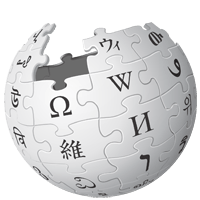 3D rendering at Wikipedia.
3D rendering at Wikipedia. -
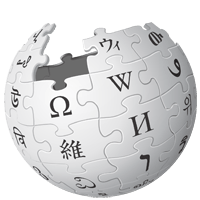 Comparison of 3D computer graphics software at Wikipedia.
Comparison of 3D computer graphics software at Wikipedia. -
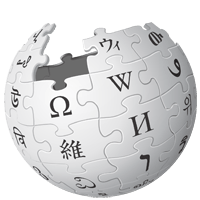 Computer-generated imagery at Wikipedia.
Computer-generated imagery at Wikipedia. -
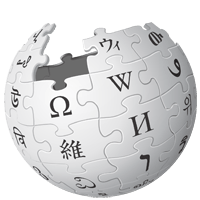 Depth perception at Wikipedia.
Depth perception at Wikipedia. - Blender Art Gallery
- Blender Homepage