Blender 3D: Noob to Pro/Particles forming Shapes
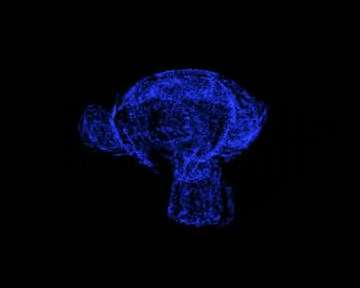 Image 1a: Particles can move to the position of other particles with Keyed physics. |
 Image 1b: Particles can react to force fields of other particles. |
Note all the blender users of version 2.6X, 2.7X: Using sort of a domain to dissolve the particles by using the alpha parameter of the material is how I did it. You should understand along the way. I’ll write the sentences in key sequences to reduce the size. So [s], 0.5, [enter] means to scale the object by 0.5. Don’t worry you’ll learn keyed physics here.
- Open a new blender file.
- Delete the default cube.
- [shift]+[A],text.
- [num0]
- In the menu, below the tool shelf check align to view.
- Select the text object, [alt]+[c], convert to mesh.
- [shift]+[a], add Suzanne.
- [ctrl]+[2], not the numpad.
- Set smooth.
- In the modifier’s tab apply the subsurf immediately.
- If you want you can scale the objects.
- Add a particle system to text object.[I leave the renaming parts to you]
- In the emission subpanel of the text object’s particle system:
Number:5000; Start/end(both):1; Emit from: faces, check random and even distribution, random; Physics: none; Uncheck emitter in the render subpanel and choose none rather than halo.; Set all to zero in the field weight’s sub panel(actually I didn’t notice much difference it even being on).;
- Now add a particle system to Suzanne and give it the same particle system but make sure to have it made to a single user(just press the ‘2’ beside the system name).
- [shift]+[a], uv sphere.
- Selecting the sphere, [alt]+[g](just in case).
- [s],2000,[enter].
- [ctrl]+[2],set smooth and apply the modifier.
- Give the same particle system to the sphere.
- Now [num0](assuming you’re not already in camera view).
- [LMB] on the pass partout(the greyed out area except for the camera).
- [shift]+[a], add cube.
- Give the cube a particle system.
- Assign the same particle system but let’s make a few changes:
In the physics subpanel select keyed.; In the render subpanel choose halo.; In the menu labeled keys, click the ‘+’ icon thrice and set the target object to text , Suzanne and sphere in order.; Now select the Suzanne’s particle system in the keys menu, check use timing and set it to 200. Now select the sphere’s and set the time to 7025! ( well this is just to lower the speed we won’t render this).; And set the life time of these particles to 500.(this is in the emission subpanel).;
- In the timeline header set the end frame to 300.
- Now for the material. Select the cube and:
Give it a new material.; Select halo.; Size: 0.03; Hardness: 16; Add: 1; RGB: As you desire how the particles appear.(I did RGB=0, 0.106, 0.8); Now go to frame 260 and insert a keyframe to alpha value.; Now go to frame 270 and insert make the alpha value zero and insert another keyframe.;
- Set the scene’s gravity off.
- [ctrl]+[F12]( I suggest you render this one in xvid rather than png it’s fun)
I will show on this page two ways to let particles take the shape of other objects.
- keyed particle physics (Img. 1a)
- a harmonic force field with a damping of 1. The force field is emitted by another particle system, so that each particle is attracted by another particle (Img. 1b).
- v2.48
- The second method is easier to control, but I've found that it may not work exact enough. Even if you use RK4 as calculation method, there are some glitches in the precision of the calculation, so that your particles may not come to a standstill (depending on the size of the particles and their number this may be visible or not).
- v2.49
- That the particles didn't come to a standstill has been a bug that Jahka has fixed in 2.49. So if you use Version 2.49 and upwards you will find it easier to work with the harmonic force field.
| |
Plan Ahead! Make it easy for yourself. If you know beforehand what will happen at each important frame, you will save a lot of time fiddling with the parameters. |
Keyed Physics
So here we're going to use keyed particle physics and quite a few different particle systems.
Basically this is the way to go:
- Use mesh objects and let them emit particles.
- Each system moves to another system because of the keyed physics.
- Choose a good visualization of the particles and animate that also.
- At last the hard part: sync the different animations.
The animation shall last 300 frames, this will be 12 seconds.
- - In the first 2 seconds the word "Blender" shall appear (frame 1 to 50).
- - Than Suzanne shall build up in 3 seconds (frame 51 to 150).
- - Suzanne shall be clearly visible for a few frames (frame 151 to 200).
- - After that the form shall dissolve and the particles move a bit until they vanish (frame 200 to 300)
Preparing the scene
- Remove the cube.
- Add a text object Blender. Name it Blender-first.
- Add a Suzanne (Add->Mesh->Monkey). Name it Suzanne-first.
- Convert the text object to a meshobject, because only mesh objects can emit particles (menu: Object->Convert Object Type->Mesh).
- Move the objects to their final positions, also the camera.
- Clarification required - what are the final positions? (Noob note: the author probably means to move the camera and objects to a right position for viewing the animation correctly.)
We need every visible object twice.
- Duplicate Blender-first and call the duplicate Blender-last.
- Duplicate Suzanne-first and call the duplicate Suzanne-last.
One problem is that the objects have different sizes. So how many particles shall be used to create a clearly visible form? Since the most difficult object is Suzanne, I have first chosen an acceptable representation and set everything else accordingly. But I will discuss the settings of the objects in order, and not in the way I did it in reality.
Set up the particle systems
Blender-first:
- Add a particle system to Blender-first.
- Amount 20.000
- Sta: 1, End: 50, Life: 50
- Emit from:
- Random/Faces/Even/Random
Leave all other settings at default. This object will appear in the first 50 frames. After that the object has to vanish in the 51th frame.
- Insert a layer key for Blender-first in frame 50 (mouse over the 3D window, I->Layer).
- Change to frame 51.
- Move the object to layer 20 (M->select layer, bottom right box). Make that layer visible.
- Insert the next layer key for the object.
- Make layer 20 invisible again (select layer 1).
- Change back to frame 1.
Suzanne-first
- Add a particle system.
- Amount 20.000
- Sta: 50, End: 100, Life: 200 (we don't need this long life but the lifetime doesn't matter as long as it's long enough)
- Emit from:
- Random/Faces/Even/Random
- Visualization: None
Leave all other settings as default. These particles shall not move and they shall not be visible. They are simply a target to the next system.
- Animate the layer of this object also. Move it out of sight in frame 151.
Blender-last
These particles shall move from the shape "Blender" to the "Suzanne" shape.
- Add a particle system to Blender-last.
- Amount 20.000
- Sta: 51, End: 51, Life: 100
- Emit from:
- Random/Faces/Even/Random
- Physics:
- First/Keyed It is the first system of a chain (a very short chain in this example) of systems.
- Keyed Target: Suzanne-first, Psys: 1. Target is the first particle system of "Suzanne-first".
- Set time to Absolute in the Extras panel. We're going to animate the material of the particles, I want all particles to change at once in a certain frame.
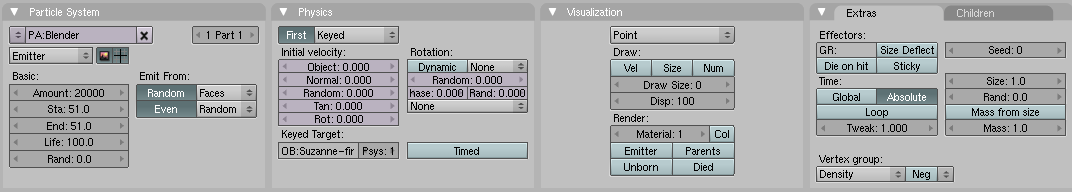
Suzanne-last
These particles shall dissolve the form, so at first they take the shape and move around randomly afterwards.
- Add a particle system to Suzanne-last.
- Amount 20.000
- Sta: 151, End: 151, Life: 150, Rand: 0.5. The lifetime is randomized from 151/2 to 151 frames. [Noob Note: In 2.49a, you can't set the start later than the end, so you must first change the end to 151, then change the start.]
- Emit from:
- Random/Faces/Even/Random
- Bake: End frame 300. Though we don't use baking here, you have to set the End frame in the Bake panel. Else the last 50 frames wouldn't be calculated.
- Time: Absolute
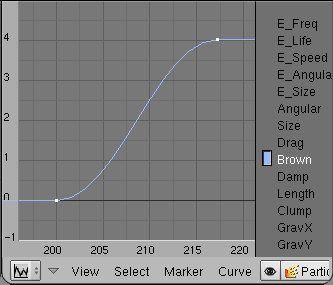
Animate the Brownian motion of the particles.
- Open an Ipo window.
- Select Ipo Type particles.
- Select the Brown channel (LMB).
- Ctrl-Click with the left mouse button in the Ipo window to create an Ipo-key for the selected channel.
- Create a curve similar to Img. 2b. Brown = 0 to frame 200, than increase to Brown = 4 in frame 217.
Material
Blender-first and Blender-last will get the same material, Suzanne-first is invisible anyway, but Suzanne-last will get a material. The material of the three objects is very similar, but I have animated the visibility of the particles to match the brightness of the objects.
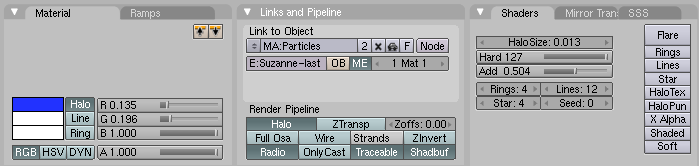
Suzanne-last
- Create a simple Halo material like that in Img. 2c.
This is nothing special, relatively small particles with a relatively "sharp" edge. The Add parameter gives more brightness if particles overlap, I think this is a nice effect here.
Blender-first
- Assign the material also to "Blender-first".
- Make the material a Single User Copy by clicking on the small number next to the material name.
- Set Alpha to 0.438.
Blender-last
- Assign the "Blender-first" also to Blender-last".
- Make the material a Single User Copy by clicking on the small number next to the material name.
- Animate the alpha value of the material.
- Insert an Ipo key for Alpha in frame 50.
- Change to frame 150.
- Set Alpha to 1.
- Insert an Ipo key for Alpha.
Now the brightness of all systems are matched.
Links
Harmonic Force Fields
So here we will use Harmonic force fields. The Text "Blender" shall be transformed to the text "2.5" and than to the text "The big leap forward" (Img. 1b).
- Use mesh objects and let them emit particles. Only the particles from the first object are visible and move.
- The other particle systems use an animated Harmonic force field to attract the particles from the first system.
- The particles from the first system take the place of the other particles.
- Choose a good visualization of the particles and animate that also. This is difficult and maybe you should animate the visualization at last.
- At last the hard part: sync the different animations and force fields.
Preparing the scene
- Remove the cube.
- Add three text objects:
- "Blender"
- "2.5"
- "The big leap forward"
- Convert the text objects to mesh objects (menu: Object->Convert Object Type->Mesh).
Set up the particle systems
- Give each of the three objects its own particle system.
- The first object "Blender" gets following system:
- Type Emitter
- Amount=4000. We need a lot of particles, to fill the last text evenly. If you want to make the animation even better, you could animate the Halo size of the particles to match the density of the different objects.
- Sta(rt)=1, End=10, Life=250. The particles are created from the first to the 10th frame and live for 250 frames.
Only the particles of this system will be visible later.
- Change the calculation method from Midpoint to RK4. We need the extra precision here.
The objects "2.5" and "The big leap forward" will get particle systems with very similar settings:
- "2.5":
- Type Emitter
- Amount=4000
- Sta(rt)=30, End=30, Life=70. So all the particles are emitted in frame 30 and live 70 frames. So their force field (which we give them soon) will start in frame 30 also. If you want a smoother transition you should give the particles a bit more time to be emitted (like from frame 30 to frame 40).
- Emit from Random/Faces/Even/Random.
- Phyics None. The target particles shall not move.
- Visualisation None. The target particles are not rendered.
- "The big leap forward": All settings as for "2.5", except Sta, End and Life.
- Sta=101, End=101, Life=90.
The force fields

The particle systems of the objects "2.5" and "The big leap forward" will get a force field now. The objects don't get a force field.
- Select the object "2.5".
- Select the particle system in the Field panel of the Physics buttons (Img. 3a).
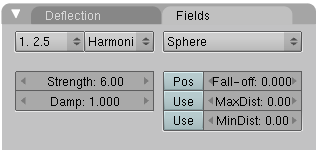
- Use field type Harmonic. Now the particles from the object "2.5" do attract the particles from the object "Blender".
- The Strength of the force field determines the time the particles need to reach the target. Set it accordingly.
- The Damp(ing) makes sure, that the particles move to their target but not beyond.
Do the same for the object "The big leap ...", i.e. select the particle system and give it a Harmonic force field.
I have used a Wind field in the last frames to blow the particles away.
(Noobie Warning: When i followed the tutorials up to this point, i didn't know how to use wind. I thought selecting Wind instead of Harmonic would create the effect but then blender froze on me (I am guessing it went away and calculated wind for every single particle). so don't try wind yet. Wind is instructed in later tutorials.)