Blender 3D: Noob to Pro/Fireworks

[Note: In newer versions of Blender, the reactor particles are gone.]
[if you use 2.6x version of blender, then you could watch the YouTube video {particles from particles part1/2}. It's a great tutorial, but the part 2 of it uses compositing, which is described in this book a little later. Therefore, you could apply the knowledge you have learnt from this book to animate the explosions!]
How to create a firework from particles? We will use cascaded particle systems especially of the type Reactor. Abstract:
- We create a emitter object in the appropriate size.
- Than we use three successive particle systems:
- the first of the type Emitter
- the second of the type Reactor. This system reacts to the death of the emitter particles.
- the third again of the type Reactor. This systems reacts to the proximity of the second systems and thus creates a "drag".
- We create three different materials (one of them animated) and assign them to the three particle systems.
The Emitter
We use a Plane as emitter object. Scale it to your liking. I have used a relatively large particle system, so my plane has a length of 15 BU (Blender units).
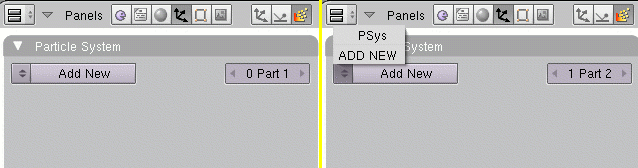
- Add a particle system (Fig 2a, left hand side).
- Amount: 25
- Sta: 1
- End: 250
- Emit from:
- Random
- Faces
- Even
- Random
- Initial Velocity
- Normal: 22
- Random: 7
- AccZ: -9.8
- Visualisation: Line
- Back: 1.1
A few particles (25) are created in the first 250 frames of the animation and emitted upwards. Gravitation, velocity and lifetime are adjusted so, that the particles reach the end of their lifetime at the topmost point of their trajectory.
The Line visualization lets the particles appear as long drawn-out line.
- Bake the particle system. Use 500 as the End frame for bake. 300 would be sufficient here, but 500 do no harm.
Noob Note: Bake is in the Bake tab next to particle system tab in particle buttons window.
The plane will get a Halo material.
- Activate Halo in the Links and Pipeline panel.
- Halo: color red
- Halo Size: 0.421
- Hard: 35
I've adjusted the size and hardness of the halo so long until I liked it, so there is no specific reason to use these values.
Reactor 1
- Click on the arrow next to 1 Part 1 in the Particle System panel.
- The settings for the first particle system are no longer shown, now it reads 1 Part 2 (Fig. 2a, right hand side).
- Click on Add New, now it reads 2 Part 2.
You just have created a second particle system. Rename this system, a good naming convention will help you a lot to keep the overview.
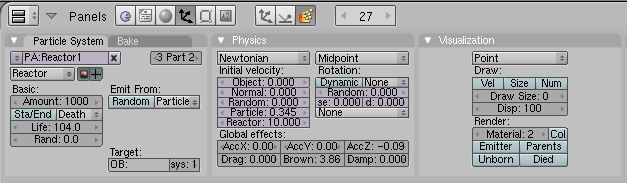
- Activate React on: Death.
- Life: 104
- Emit from: Particles
You don't have to set anything for the Target. It is not necessary to set the target object if it is the same object as the reactor. You just have to set the number of the target particle system eventually.
The Reactor particles react on the Death of the particles of the target system. They will be emitted from the point that the particles occupy at their death.
To control the movement of the system, I have made following setting in the Physics panel:
- Particle: 0.345
- Reactor: 10
- AccZ: -0.09
- Brown: 3.86
Because of the Reactor setting the star is moving away from the emitting particles. The Brown movement lets the trajectory appear trembling like affected by wind.
- Set the material number to "2" in the Visualization panel.
- Bake the system, again use 500 as end frame.
Material 2
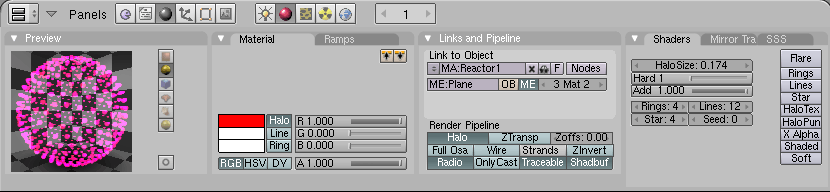
- At first you have to assign a new material in the Link and Materials panel of the Editing Buttons.
- Use the material settings from Fig. 3b,
- The material also gets a Clouds texture with Noise depth "3", simply leave all other settings unchanged.
The texture is actually superfluous here, but the next particle system is given the same texture, and colors should be adjusted a bit.
- Animate the Alpha value of the material.
- Set the first Ipo key in frame 1 (Alpha=1). To do that move your mouse cursor over the Buttons window. Press I->Alpha (and change ipo type to material in the ipo curve editor if you are using that).
- Set the second Ipo key in frame 86 (Alpha=0.75).
- Set the third key in Frame frame 101 (Alpha=0.0).
The second particle system is faded off relatively quickly, but the particles don't disappear suddenly.
Smoke Trail
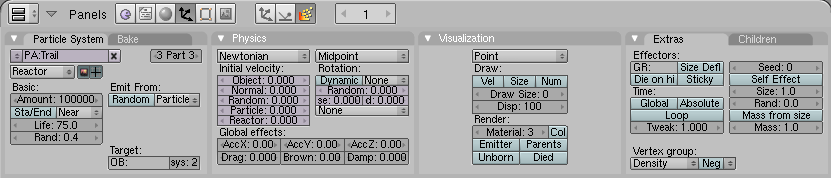
The third (and last) particle system is again a Reactor system and is reacting to the second system. It's going to react to the Nearness of the particles. Without moving the variation of the particles is created with a texture and a random variation of their lifespan. What Blender considers as close can be changed with the particle Size.
- Create a third particle system (like you created the second).
- Use the settings from Fig. 4a. Important are the settings:
- Amount: 100000
- React on: Near
- Emit from: Particles
- Life: 75
- Rand: 0.4
- Target Sys: 2
- Material: 3
- Bake the system, again use 500 as end frame.
Material 3
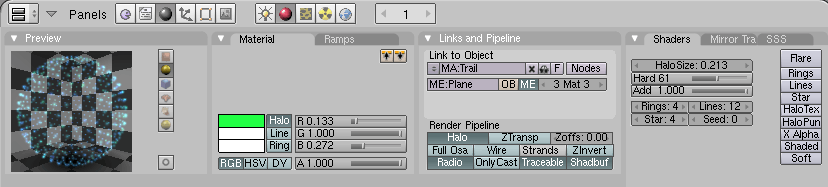
- At first you have to assign a new material (the third) to the object in the Link and Materials panel of the object buttons.
- Assign the existing Clouds texture from material 2 also to material 3, but select a dark blue as target color (in the Map To panel).
Render
- Render your animation, use end frame 500.
That's all. I hope you were able to follow the tutorial. Criticism and suggestions, write best on the talk page or improve the article directly.