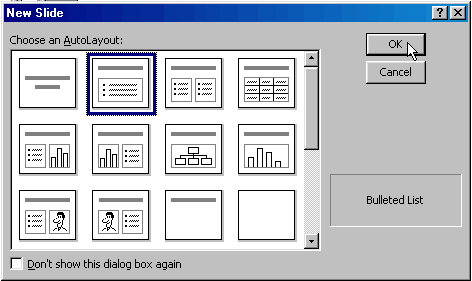PowerPoint 2000
Creating a Presentation
Adding Slides to a Presentation
It's easy to add slides to your presentation once you've created a title slide. You can add bulleted list slides, chart slides, slides that have spaces for text and clipart, and various combinations.
To Add a Slide:
- Choose Insert
 New
Slide. (Ctrl + M)
New
Slide. (Ctrl + M) - Choose an AutoLayout from the New Slide dialog box.
- Click OK.
OR
- Click the New Slide button
 on the Standard Toolbar.
on the Standard Toolbar. - Choose an Autolayout from the New Slide dialog box.
- Click OK.